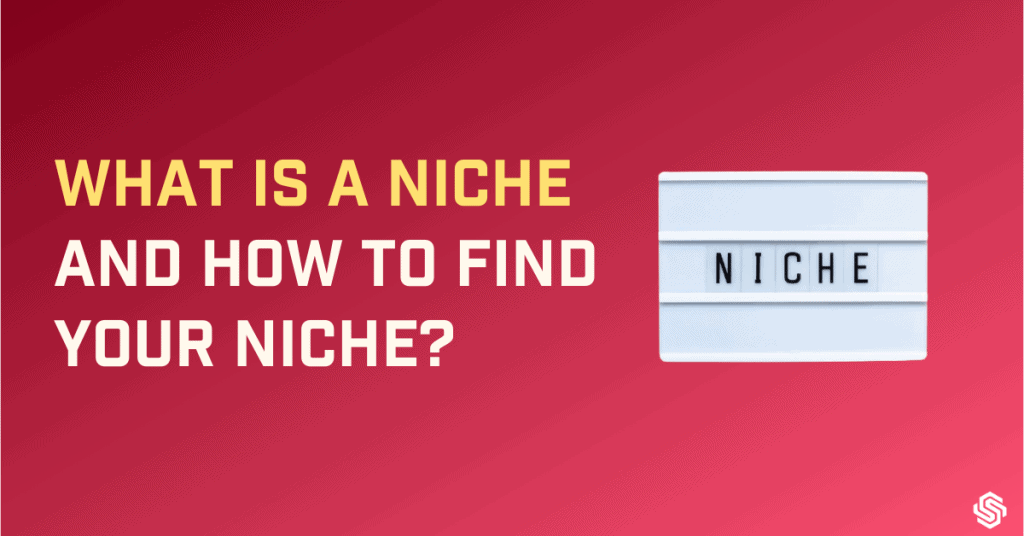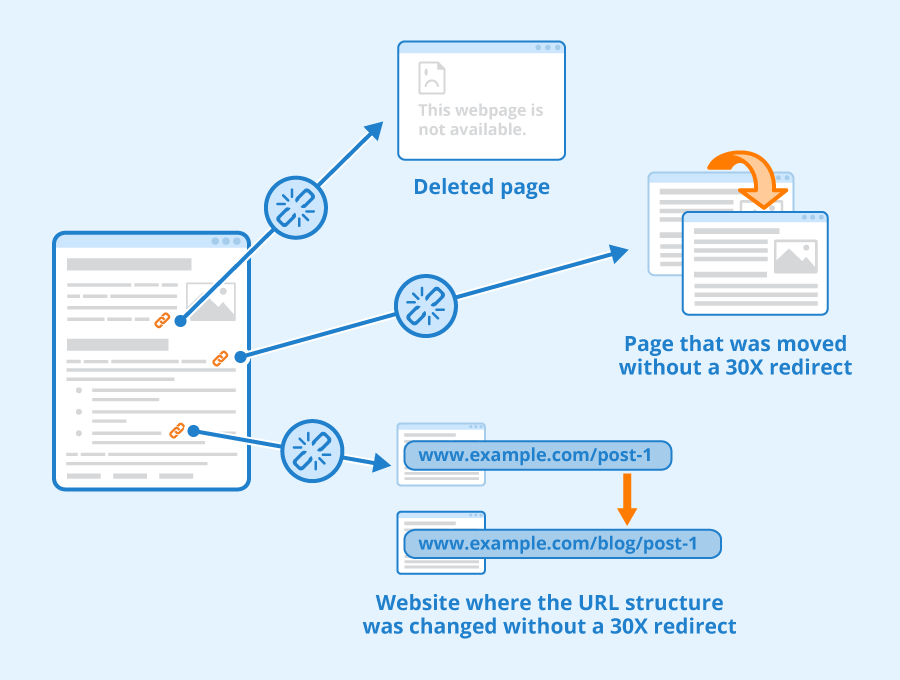
“Oops! Sorry, this page cannot be found!”
How often have you come across this message when you clicked on a link online?
I bet it must have been frustrating.
You will not want to go there again.
Now think of what it means for the owner of that website. He just lost a visitor and got a bad reputation. That visitor is going to spread the word to make matters worse for him.
When people leave, search engines will assume they did not get what they wanted and that website loses its ranking too.
Apparently, “When sorrows come, they come not in single spies but in battalions.”
It could happen to you too.
If you have had an active website for some time, the number of pages would have piled up considerably over time. Some of the content may get outdated, moved, or removed and forgotten.
These pages stop working and give error pages. The links to these pages are broken links.
How do broken links affect SEO? How do you deal with them?
Read this article to find answers to the above questions and some more.
What are broken links in SEO?
A broken link, as the term describes itself is a link that is broken, meaning the link does not take you to the target web page. The page cannot be accessed.
It could be an outbound link which means a link that goes out to a web page on another site or an internal link that leads to another page within your own website.
When a link is broken and a visitor clicks on it, they will see an error page informing them that the page could not be found, or it no longer exists. A broken link is sometimes also called a dead link.
Here are some examples of broken links and what they mean:
- 404 Page Not found: This is the page we commonly see. It means that the page you are looking for no longer exists on this server.
- 404 Bad request: This error is shown when there is something wrong with the URL or the server could not understand it. There could be typos in the link.
- Timeout: This error means that your request to the particular HTTP failed and timed out.
- Reset: This is displayed when the server is too busy and the connection between the web page and its host failed.
- Empty: When the server returns responses without any content and response code meaning empty responses.
- Bad host: When the hostname is invalid whether because it does not exist or is unreachable.
- Bad URL: When the URL is malformed may be missing a bracket or slash, has an extra slash, etc.
What causes broken links?

Broken links can happen due to various reasons like:
a) The content on the page has been moved.
b) The name of the page has been changed
c) The website was shut down
d) The URL is misspelled
e) The website owner has restricted access to the page
f) The website is having issues with the server
Do broken links affect SEO?
Error pages ruin the user experience, and it is bad for businesses. It affects SEO directly and indirectly when your weblinks are broken.
It is like hitting a wall!
It affects your revenue
It does not matter how much traffic you are attracting to your website, if the traffic is not converting to customers, your SEO efforts are in vain.
When prospects are looking out for information and end up on the error page, they are going to leave with frustration never to come back, and know that they will let others know about it. It ruins conversions. You are losing people and hence your potential revenue.
It affects the bounce rate
The said frustration affects your bounce rate too. A bounce rate represents the percentage of users who visit your page and leave without spending time viewing other pages or engaging with the content on your website in any way. They spend minimal time on your website before ‘bouncing’ away.
A high bounce rate is a red flag on your page and then your site is no longer relevant to search engines.
It affects your Google ranking
When you are no longer relevant to search engines, your ranking goes down. When Google sees visitors bouncing off your site in seconds, it interprets that the site does not provide what users are looking for and your website will not be considered for user queries.
Also, Google stops crawling websites with broken links and your web pages will not be indexed.
If you have a simple website with few pages and not too many external links, you can check for broken links when you update or make changes to the website. But if it is otherwise, you will have to monitor and check for broken links on a frequent regular basis.
Unfortunately, you cannot control what happens to content on external websites.
But, it is not all bad as it seems, because you can check for backlinks on your website (and also others) and fix them.
How to check for broken links on your website?
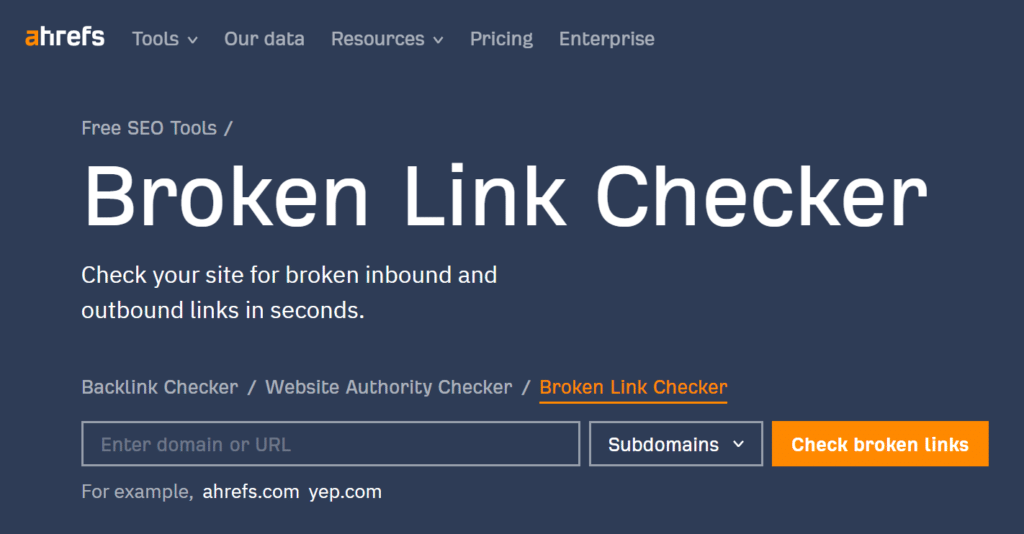
You can use the Broken Link Checker by Ahrefs or any other tools available online where you can just paste any website to find the broken links on that website.
The results from the Checker at Ahrefs look like the image below. It gives you the number and list of links.
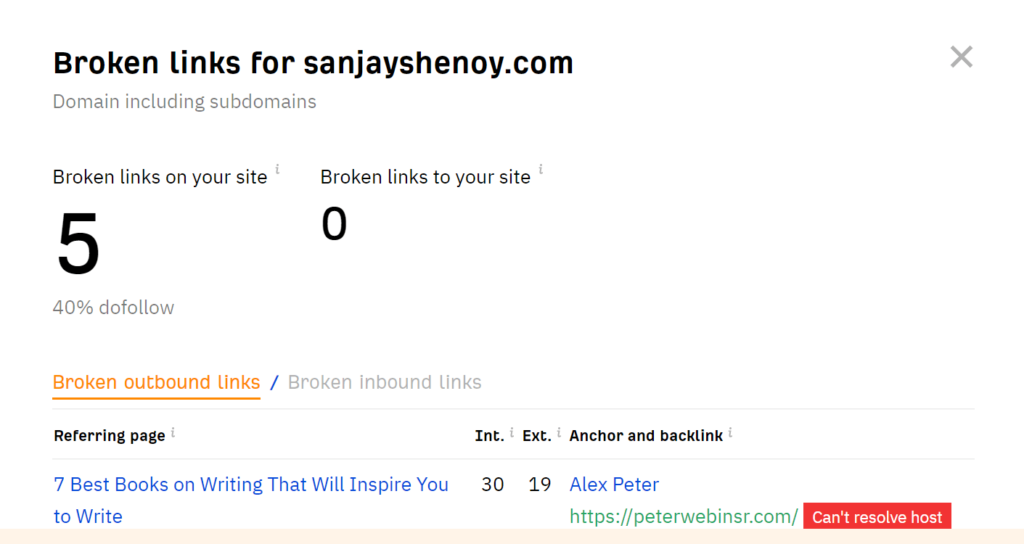
Check using Google Search Console
You can check your Google Search Console too to identify any issue with your site. The Coverage Report shows any broken links that Google identified while crawling your website.
But remember that this report only shows the internal broken links, which are a top priority for you than external links.
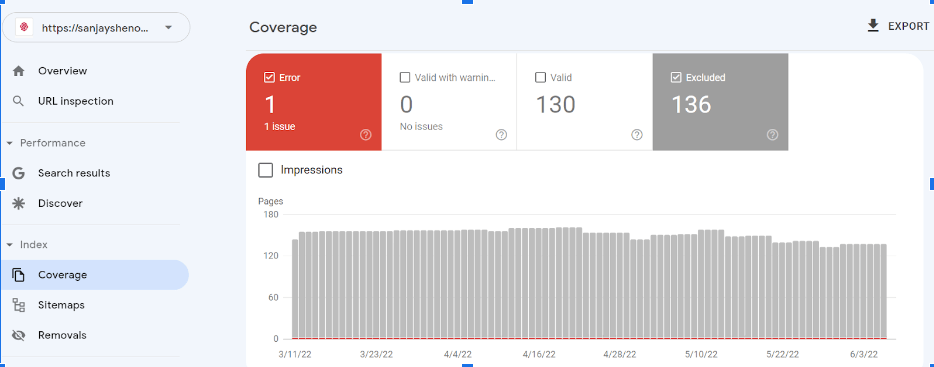
The ‘Excluded’ section in the report shows some of the following errors:
- The submitted URL seems to be a Soft 404
- Not found (404)
- Blocked due to unauthorized requests
- Blocked due to access being forbidden (403)
When you click on each of the errors, it reveals to you a list of URLs discovered by Google. You can click on a URL and “Inspect” it to find more information about that specific URL.
You can also use Screaming frog or SEMRush Site Audit to check for backlinks.
How to fix broken links?
Now you have found a bunch of broken links on your website. Though all of them may not be affecting your website seriously nor would it drastically improve your rankings by fixing them, why take chances?
Fix them!
Outbound links
You need to keep a regular eye when it comes to outbound links, as pages and content would be moved around all the time and you would not have any control as it is external content.
4xx and 5xx errors happen when an old external link you used does not exist anymore or has been shut down or deleted. If it is not shut down, maybe it is moved to a different page.
You can move to a different source, remove the link, or reach out to the website to get the updated link. If it is an expired domain, it is better to remove the link than fix it.
Internal links
Now that is under your control. You can use the Rank Math Plugin which offers the 404 Monitor and helps you take care of error pages.
Error pages appear on your site when your website has been deleted or moved without proper redirection.
You need to figure out which one it is
- Fix typos: The reason for a broken could be as simple as typos and you can find and correct them.
- Update your content if it is still relevant: Check if you have any out-of-date pages and update their content. Deleting it may show an error page to a user, which we know is not good. So instead, update the content within the page.
- If it is about a product or service you no longer offer, then you don’t have to fix it, just remove it.
- 301 re-direct: When you delete a page you can use 301 re-direct to send your users to other relevant content or maybe back to your Home page.
- If they are 5xx errors they may be related to your server or hosting provider. You may want to check on them as they are bigger problems.
How to find and turn broken links into links?
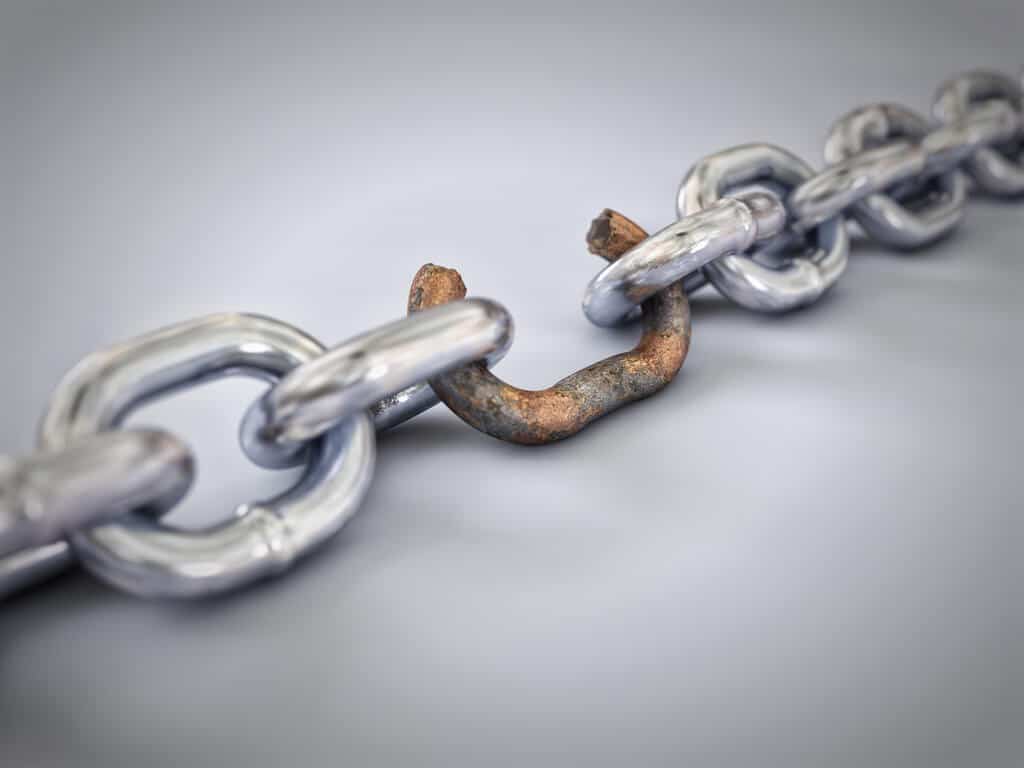
Well, this is a whole other concept I am talking about. Till now it was finding broken links on your website and fixing them.
Now I am talking about finding broken links on other websites and fixing them so it benefits you by something called broken link building.
What is broken link building?
Broken link building is where you identify broken links on other websites, reach out to them and recommend your own content to replace the missing content.
This approach is a widely used and popular link-building strategy in the SEO field. You are first offering help to someone, rather than cold calling for backlinks directly.
Why you should be using broken link-building in your link-building strategy?
Before I answer that, let me caution you that broken link building should not be the only tactic you use in link building, but something apart from the core strategy.
It is something you keep a look out for and makes use of when the opportunity opens up because it is easier said than done.
By incorporating broken link building in your plan of action:
- You can build links on other pages that already have gained authority, thus inheriting that authority.
- You can build links with relevant content and increase the visibility and growth of the target pages.
How to turn Broken link-building into links?
Another caution: It is not easy, it may work well or not at all!
If you are ready then you can do it using the following steps:
- Find dead links
- Vet and compile link inventory
- Recreate content of the target page
- Contact the webmaster and write an Outreach email
Find the dead links
This is the easy part provided you are armed with something as strong as the Ahrefs dead link checking tool. You can do more than a thing or two using Ahrefs.
- You can paste the website into the tool and identify the broken links in a competitor site, in topics related to your niche.
- You need to find relevant websites that have earned links but are currently displaying 404s. You will need the Backlink checker of Ahrefs.
- You can run a search on target keywords and compile a list of competitors and the backlinks they have earned. You can also use Content explorer (Ahrefs again) and filter for broken pages.
- You can find broken links on resource pages. Resource pages list other resources which can give a lot of links. Many of the pages are rarely updated and are linked to dead resources.
You can also use SEMRush in all this.
Vet and Compile
This is a step often missed out. People jump-write to create content. Once you have found a list of links, you need to pick those links that you will work on. How do you decide that?
Check for two things:
1) Do these broken pages have good backlinks?
If you are not earning good backlinks by pursuing it, there is no point in building on those broken links. You can use Site Explorer to check whether the broken URL has desirable backlinks.
You can filter the search with Dofollow links, higher domain traffic, and higher DR values for example, which would give you links that have higher authority.
2) Why did people link to the dead page?
They could have generally referred to the page or in a specific context. You can use the Backlinks report to see how the links were described.
Recreate content
I hope with the clarity you have gained with your research so far, you can approach writing your content correctly. If you already have a page on your website that meets the criteria, you can use that.
Or, you can freshly structure and create content that is relevant to the dead page. Improve and refine it.
Outreach
This is the hard part. You need to reach out to the website with the broken link and offer to provide your content. Keep in mind a few things:
- Just like for content creation, you must know your audience, in this case, know the webmaster. Do some research about them before contacting them. Maybe you find something to make a good conversation.
- Reach out to the webmaster individually (as far as possible) rather than to support emails.
- Know that they are getting pitches all the time so instead of asking for a link right away, build a rapport through constructive interaction. Introduce yourself, and talk about their content and their website. Maybe add a thoughtful comment on their website.
- Keep it to the point, direct and simple. Be honest.
- If they respond positively convey appreciation for their time.
- Most importantly, make an offer they cannot refuse!
They may or may not respond. But you need to keep it going. What is the worst that could happen? They will not respond or say no. Big deal!
Wrapping up
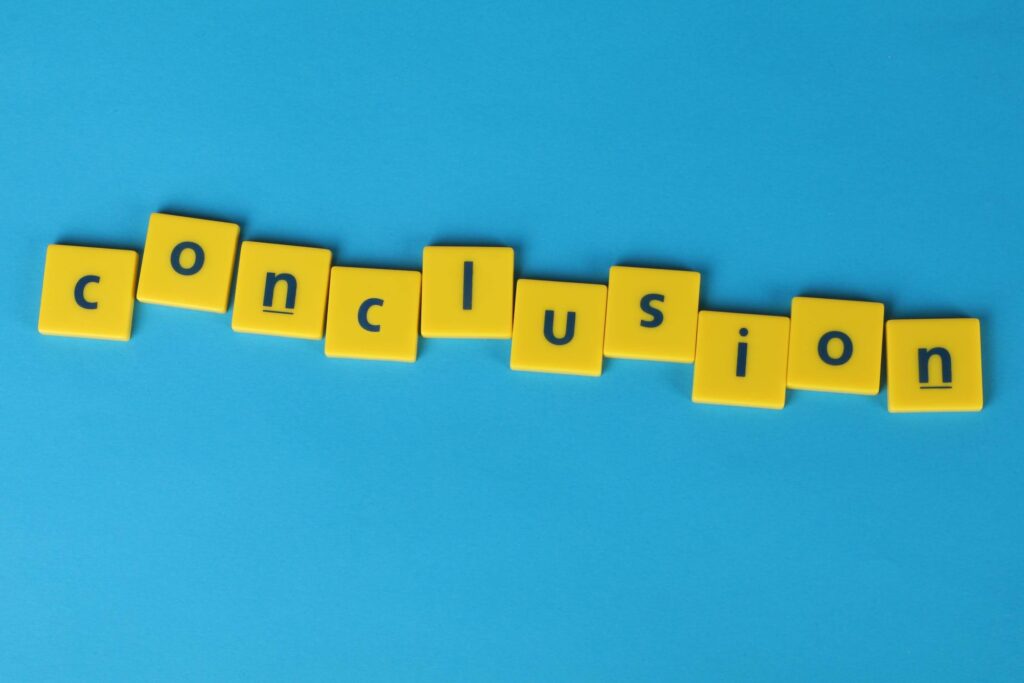
This whole link building using broken links reminds me of the Japanese practice of Kintsugi. Have you heard of it?
It is the art of repairing broken pottery by filling the broken areas with lacquer mixed with powdered gold, silver, or platinum. It is a means of fixing and preserving objects even after they are broken.
Art & Philosophy apart, I felt broken link building is similar to this art. Where links are broken, instead of lacquer, you are preserving them by adding your valuable content.
Broken links are bad if you have them on your website, but you can turn them into something good and useful if you find them on another website. You need to keep a constant eye out for each of them.
Clear out your own broken links and fish for others to build links for yourself.
Rinse and repeat!
What do you think about it?
Did you get some massive insights on how to solve the broken link problems on your site?
Let me know in the comments!