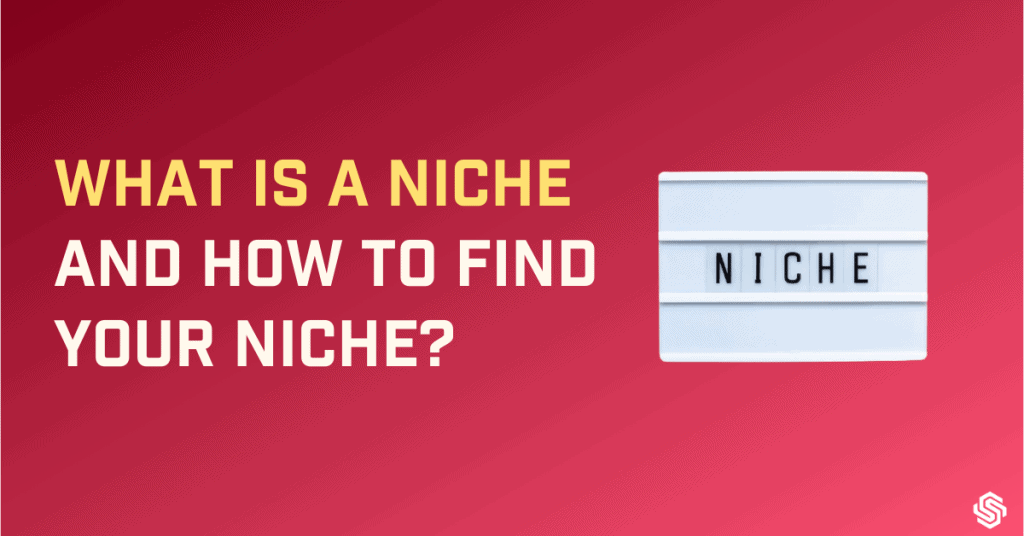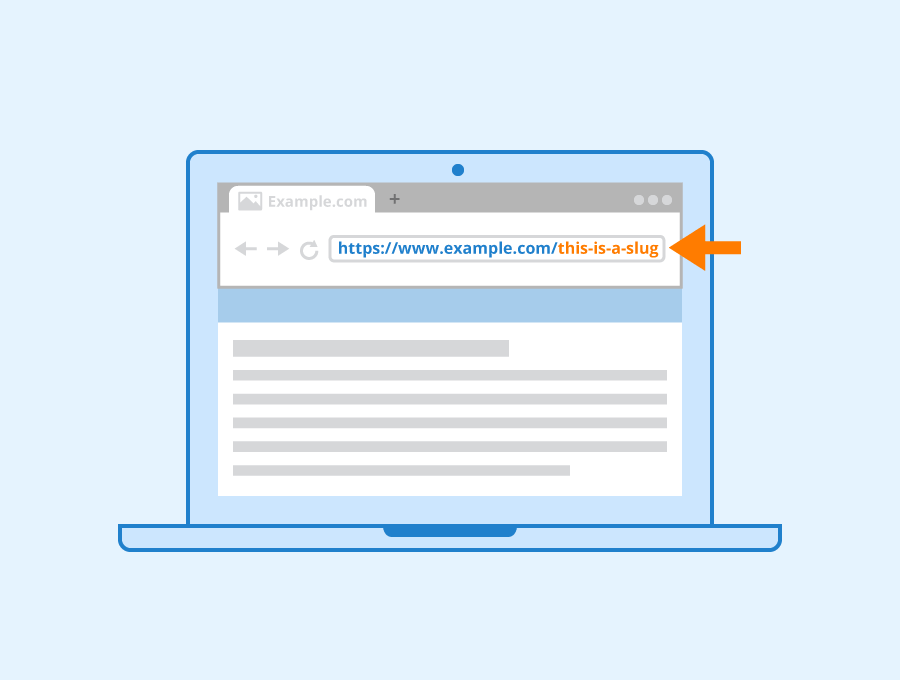
Key Takeaways for you
| – A URL slug is a text that appears in a website’s URL to identify the page and describe its content to a user. – A clear and concise URL slug is important for SEO as it helps search engines understand what your page is about. – A well-written URL slug helps with ranking on top of the SERP. – Keywords in the URL are ranking factors as per Google’s search advocate, Mr. John Mueller. – URL slug’s best practices for SEO include using primary keywords, being descriptive, keeping the URL short and easy to remember, avoiding stop words, using lowercase letters, separating words with hyphens, and creating ever-green URLs. – Just like how every flat has numbers for better identification, a URL slug is similar so that a search engine can find the page easily. – Don’t force or stuff your keywords in the URL slug, keep it natural. |
Have you ever looked for an apartment or flat in a new city?
If so, you already have an idea about how important it is to have a clear and concise address. Mostly because you want your friends and family to give an accurate address so that they do not have a problem searching for your place.
And it will be easy for any delivery service to find you if the address is correct.
In the world of Search Engine Optimisation, a slug is equivalent to your flat number. Just like your flat number, a slug is a unique identifier that tells search engines and users what a webpage is all about.
Now let’s have a closer look at slugs and how and why they matter in SEO. Whether you are an SEO pro or just a novice, I am sure you don’t want to miss out on this.
What is a URL slug in SEO?
In SEO, a slug is a text that appears in any website’s URL.
Why is it used?
Well, a URL slug helps you identify the page and describe its content.
For example, In https://sanjayshenoy.com/blog/, the slug of the page is “blog.” These slugs change as per the webpage’s title to create a clear, concise URL, and easy for the users to remember.
Why is Slug important for SEO?
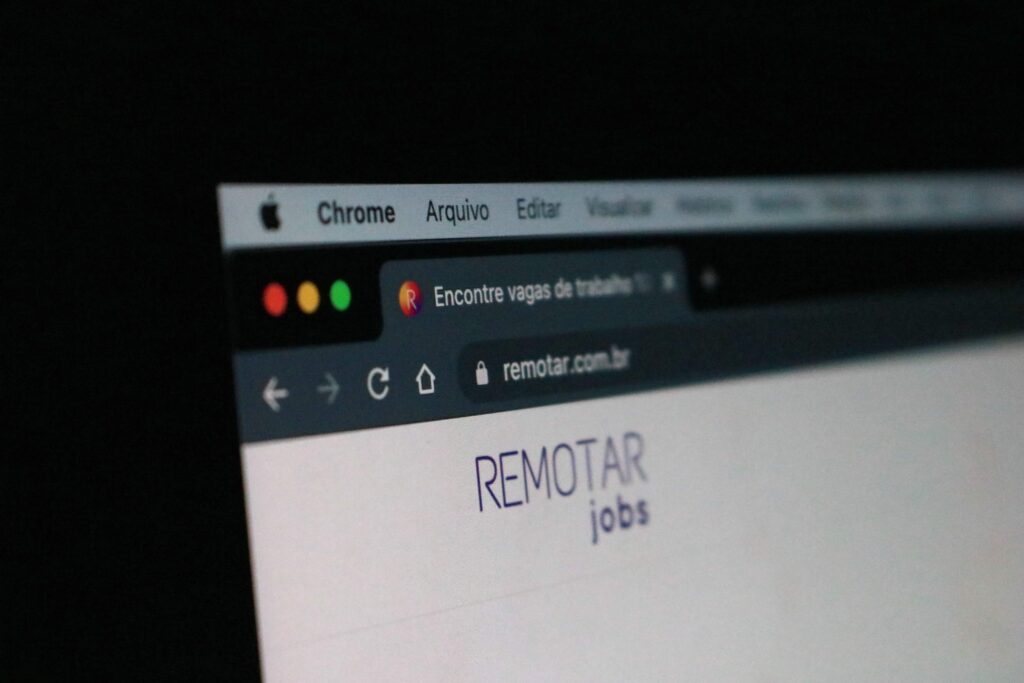
I am sure after knowing what a slug is; you already know why it is crucial for SEO.
But I am making it simpler for you if you still have doubts.
Slug is important for SEO as it helps search engines understand what the page contains and how it is related to other website pages.
As said before, you need to have a clear and concise slug to make it most accessible for your users to understand what the page is all about.
In other words, a clear and concise slug will enhance the users’ experience and increase the chances that they revisit it and spend more on it.
An URL slug is the best place to include your target or primary keyword of a page.
Why?
Google Search Advocate John Mueller has confirmed that the words in an URL slug are ranking factors.
Here are the reasons slug is essential for your website’s SEO:
- It tells search engines what the page contains.
- A clear and concise slug tells users what the page contains and helps the easily remember it.
- It can enhance users’ experience. Check this,
www.website.com/hair-growth-oil
Now, tell me, which URL will you give a clear picture of the page’s content to the website users?
- Slugs help search engines understand the relationship between different pages and the hierarchy of the site. This boosts the SEO of the website.
- A well-written slug that includes relevant keywords and tells accurately what the page contains can help the website to rank higher in SERPs.
I would like to emphasize that slug is one of the important factors that search engines consider when ranking a page. By this, I mean if your website doesn’t have excellent quality relevant content, a fantastically written slug will not be able to help you rank.
How to optimize a slug for SEO?

Now that you know how important an URL slug is, let’s talk about the best practices to optimize an URL slug for SEO.
Use the primary keyword
Use your primary keyword in the slug to let the search engine know what the page contains. Most importantly, you must remember while using the keyword that you are blending it naturally and not stuffing or forcing it.
Be descriptive
I have already made it clear that the focus of an URL slug is to make it more user-friendly. To achieve that, they need to describe what the page contains.
www.website.com/2367#923 is an example of a bad URL slug as it would confuse both search engines and users.
On the other hand, www.website.com/hair-growth-oil describes its content, making it crystal clear for search engines and users.
Keep it short and easy
If you have a confusion about what should be an URL slug length, check these two.
www.website.com/hair-growth-oil
www.website.com/the-best-hair-oil-for-hair-growth-in-India
Which one is easy to remember?
There is no doubt that the first one is short and crisp, and that’s why easier to remember for the users.
Besides, Google is going to trim long URLs in its search results. Moreover, it will spoil the look of the page snippet.
Try to avoid stopwords
Stop words are commonly used in any language. In English, “is,” “are,” “and,” “for,” “in,” and “on” are some of the stop words. These are basically helping verbs, articles, numbers, and prepositions.
You don’t need these words to make your slug meaningful. And removing them, you can get shorter and crisp slugs.
For example, www.website.com/oil-for-hair-growth can be easily replaced by www.website.com/oil-hair-growth.
Use lowercase letters
While editing your slug, make sure the words are in lowercase since URLs are case-sensitive. And chances are there that you end up creating duplicate content by mixing lowercase and uppercase letters.
Separate the words
You can use a hyphen to separate the words instead of using underscore or spaces. This practice makes it easier for the search engine and users to understand which page they are on.
Try to create an ever-green slug
Like your content, your URL slugs should also be ever-green or future-proof. So avoid using years (2022, 2023, etc.) in your slugs. Ensure that it is still going to be meaningful years from now.
How to change URL slug in WordPress
I am going to show you how to change a URL slug in WordPress, as it is one of the most used CMS worldwide.
Now go to the settings of your webpage and click on the URL. You will see the Permalink popping up like the image above.
You can click on the box and make changes to optimize the slug.
Wrapping it up
As you can see, optimizing a slug is simple and easy but extremely important to boost your webpage’s SEO. More so, it helps search engines and users understand the page.
There are many free and paid URL slug generators online, like slugify, AppDevTools, and wtools.io, that can help you get slugs for your pages.
But knowing how to edit and optimize it always comes in handy.
You just need to know these no-brainer steps and apply them while editing the slugs of your website.
Try the tips above and let me know how they worked for you.
FAQs
What are the title and slug?
WordPress generates a slug automatically when you give a title to your web page, post, category, or tag.
The slug is that part of the URL which shows what the page contains. Slug is short and crisp in comparison to a title.
Besides, a title uses spaces between words and title case. It can have stop words too.
On the other hand, Slug should use hyphens to separate the words and avoid using stop words. It should also be in lowercase.
Does URL slug affect SEO?
A slug tells the search engine what the page contains. So, yes, it is important for SEO.
What should be avoided in SEO slug?
A slug should not have:
– Uppercase letters,
– Stop words,
– Underscores or space to separate words
– Special characters
– Keyword stuffing
What is a good URL slug?
A good slug is short, precise and straightaway tells what a page contains.