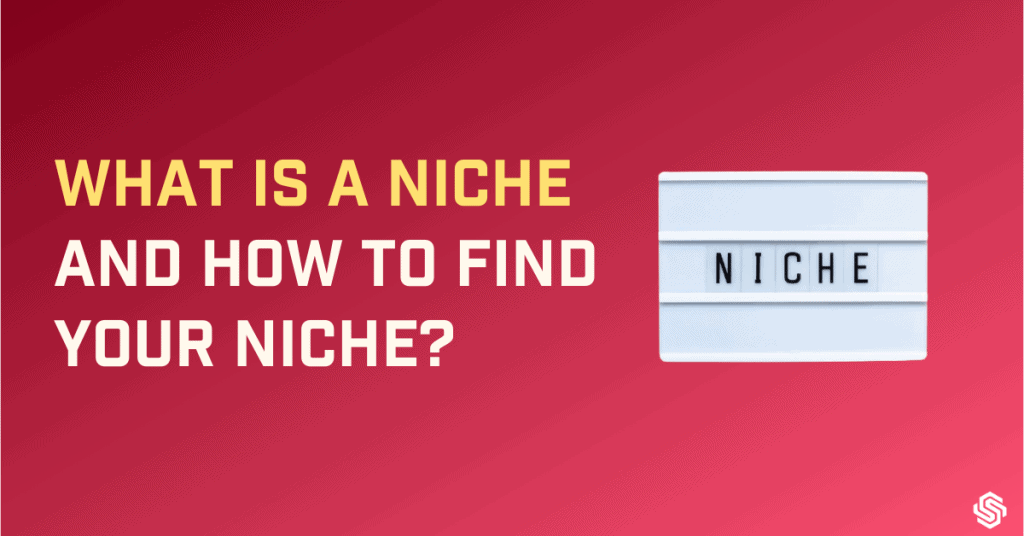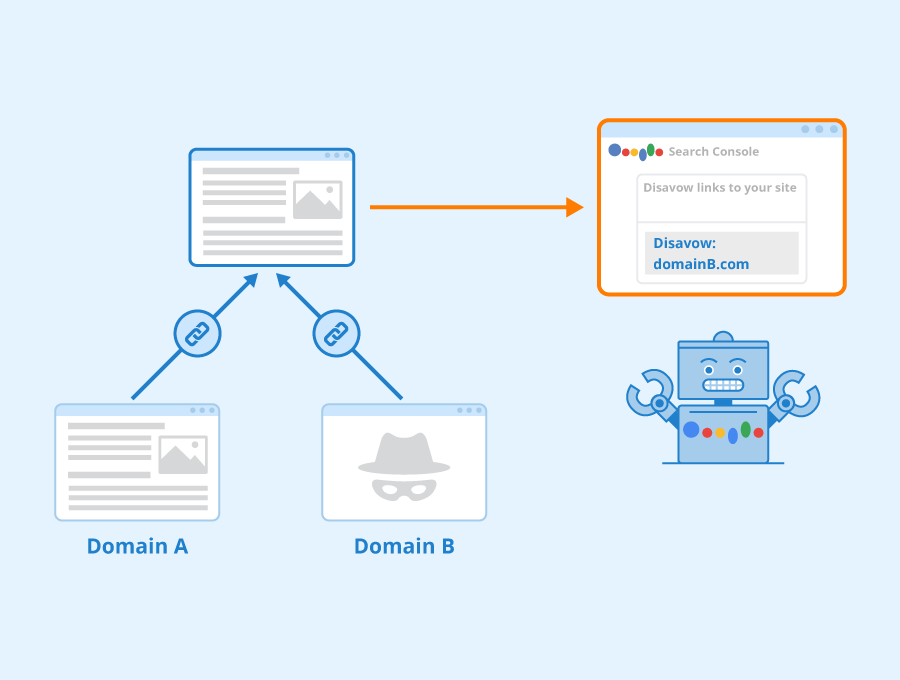
Key takeaways for you
| – Just like you have to let go of a toxic relationship, disavow means asking Google to disregard the low-quality backlinks coming from unwanted websites. – These low-quality links can impact your website’s performance and authority hence you are better off without them. – It’s your job to identify those links and tell the search engine to disregard them, but you’re just requesting the search engine and not directing it. – You should only consider disavow if you see that there’s a drastic drop in your traffic or rankings or you see an increasingly high amount of unusual links pointing towards your website. – You can disavow links using Ahrefs/SEMrush or the Google Search Console. – To be honest, you don’t need to disavow links at all, Google is smart enough these days to figure out which links are trying to spam your website and will automatically disregard them. – To conclude, the takeaways, you should only disavow when you feel that it’s absolutely important to proceed with it & watch out for the signals that’ll tell you to use it. (Again, it’s not an instruction to Google just a request to disregard those links) |
You cannot thrive in toxic relationships.
Sometimes you have to give up on people, not because you don’t care, but because they don’t.
Hold on! Before you misunderstand me, let me clarify.
I am not here to give relationship advice.
I am talking about SEO as always!
Why am I talking about toxic relationships though?
I am talking about those relations, the connections, and the links built with other websites.
Building backlinks is an SEO dream. We go to great lengths (and breadths!) to build backlinks. But did you know that some backlinks can be toxic for your site?
It is not always your fault. It could also be those backlinks that you didn’t ask for.
Some links can affect your site performance, your ranking drops, and traffic plummets.
And like every other toxic relationship, you are better off without these links.
How do you break-up up these links? Is there anything you can do?
Don’t worry, every problem has a solution. There’s God! I mean Google watching over you!
To help solve your relationship troubles with bad backlinks, Google offers a disavow tool.
How do you use this tool? What do you mean by disavow in SEO context?
How do you disavow links?
Let us try to understand them in this article.
What is disavow in SEO?
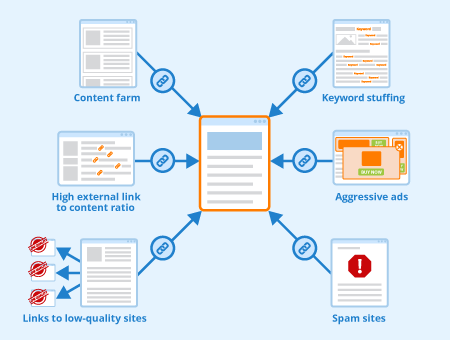
The meaning of disavow in SEO is to disregard unwanted links that point to your website.
Low-quality links could be damaging to your site’s SEO. Therefore you identify those links and tell search engines not to consider them while assessing your website, that you want nothing to do with them.
But here is a disclaimer: It is a signal and not a directive.
Search engines may not take your suggestion into consideration but the links will remain. To be honest, Google is smart enough to decide these things for itself.
Yes, it could be a waste of time!
Then why should you be doing it?
Why and when should you disavow links?
I know it can be tempting to build and earn backlinks to your website. After all, it is great for SEO and increases your site’s credibility. But irrelevant backlinks can be equally bad for your site.
You may be getting spammed and your competitors maybe trying to bring you down, or you may be getting those links by unwarranted means. They are backlinks created by black hat techniques.
Some examples of these links are:
- Links from spammy websites.
- Links from websites created for backlinks purposes only.
- Links from regions outside your targeted demographics.
- Purchased links
- Links from websites of unrelated niches.
- Links with spammy anchor text.
These links degrade your domain authority and you incur penalty from Google and your rankings drop. That’s why you should be disavowing these links.
But wait, remember the disclaimer. It is a signal and not a directive. You do not want to be wasting your time with disavowing while you could be doing other reliable SEO ground work.
You need to be able to decide when you can disavow links from your website.
When should you disavow links?

When asked about sketchy looking backlinks with zero domain rating, John Mueller from Google said, “Toxic links” is all about selling tools. Don’t get hung up about it.”
“With regards to disavowing these links, I suspect these are just normal spammy links that are just popping up for your website, then I wouldn’t worry about them too much. Probably we figured that on our own.”
Clearly he does not want us to worry about the spammy links. But then he added,
If you are worried about them regardless if it is something that you’re not sure about, then you’re losing sleep over these links and you just want to make sure that Google handles them properly, then using disavow tool is perfectly fine.
The disavow tool is not an admission of guilt or anything like that. You’r essentially telling our systems these links should not be taken into account for my website. And there are multiple reasons why you might want links not to be taken into account.
That’s not something our algorithms would try to judge for your website.
So either way, let us take this idea with a pinch of salt and do what we can for SEO while not getting over involved with the process.
Also doing it wrong can damage your backlink profile by disavowing a useful link, so be sure to know enough about links that are spammy and harmful to your website.
So time it right before you get into disavowing the links. Here are the situations when you can disavow links.
When your traffic is being hit
If your rankings have dropped significantly and suddenly then you may have a case of bad backlinks and you need to locate and disavow them.
When your site has been hit by negative SEO
Negative SEO is black hat techniques used by sites on other sites to get them penalized and get their rankings down (Yes, they can do that!).
Your competitors maybe out to get you. You need to get rid of these backlinks.
When you have involved yourself to create bad backlinks
You (or a company you have employed) might have used black hat techniques to build backlinks to your site. You need to disavow them before you attract penalty from Google.
When you have received a manual penalty by Google
Google levies manual penalties when a website is defying Google’s working guidelines or terms. For instance, you may be flagged if your website has too many unnatural links. You must disavow them.
When you have received an algorithmic penalty for your site
Though this is not as bad as manual penalty, an algorithmic penalty is when your rankings are affected by an algorithmic update. It could be due to the presence of toxic backlinks, and you need to disavow them.
Here is what Google said on several occasions about when to, most importantly, when not to disavow links.
Which links to disavow?
There are a few things you need to check before you decide whether or not to disavow a backlink.
- Check for backlinks from websites with a high spam score. You can check this is using Moz Pro Campaign.
- A spam score of 61-100% is considered as high. Look for links with irrelevant anchor texts, poor domain authority scores and links from unrelated niche and from foreign languages. You will find several of this nature.
- Scrutinize for hidden links. They are the links that use white text for anchor text or multiple spaces.
- Make use of spread sheets to oganize your links so you can manually review them. At this point you can identify nofollowed links, expired links or links that are no longer relevant to you and disavow them.
- Before you do anything, just think about the links you see and identify their intent. If you do not find any value derived from it, then it has no reason to be connected to your website. If there are multiple links from a single domain, you can even disavow the domain itself.
Before you disavow do this:
Diavowing is nothing but declaring a page or site as bad and is serious business. I suggest you use it as a last resort. So before you go about declaring any links to be bad, you can reach out to the source site and request removal.
In most cases you can find a contact page in the websites and you can approach them via email to remove the link. If you cannot find a contact page, you can try to find them on social media, look them up on Google, or leave a comment on their blog.
In a best case scenario, they respond and remove the link.
And when all else fails, go ahead and disavow.
How to disavow backlinks?
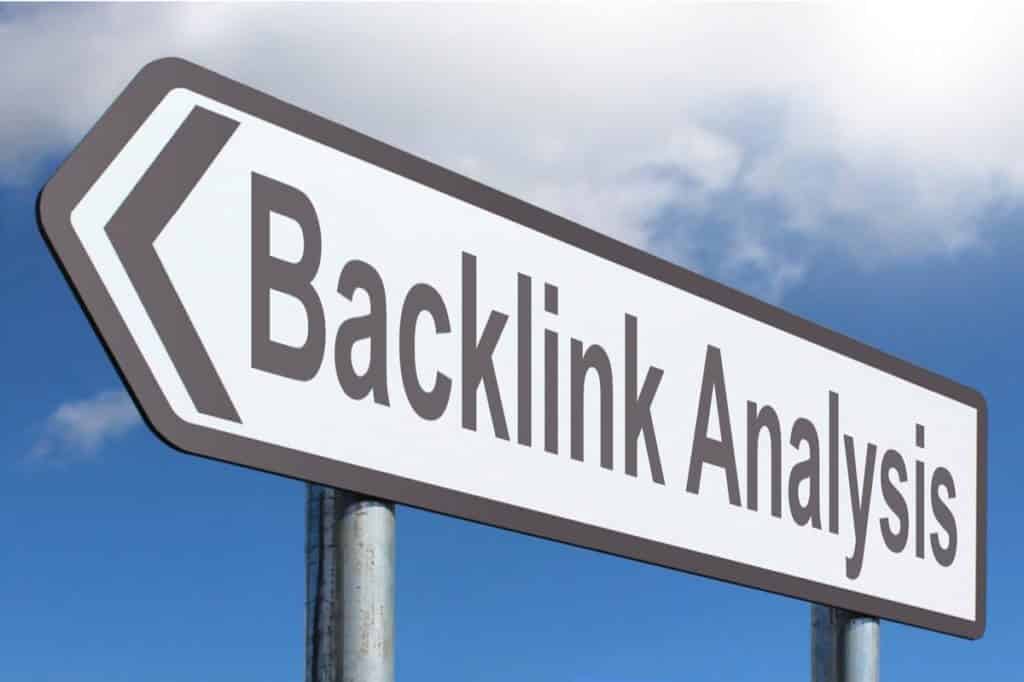
You can make use of tools to identify links and domains, and disavow them. The different tools are Google Search Console, Ahrefs, Semrush, Moz, and link audit tools.
How to disavow links using Ahrefs?
You can set up Ahrefs Alerts to get notified about new backlinks that point to your website. You find domains with 0-30 DR, which are usually prevalent and normal.
But if you see an unusually high spike in the referring domains, then you are probably under a negative SEO attack.
Site Explorer by Ahrefs can be used study your backlink profile and know about spam attacks. You can make use of referring domains and page graphs to identify any spikes in your backlink profile.
In a similar way, you can also use Semrush to identify spammy websites pointing to your domain.
But for either of these cases you need their subscriptions to be able to use their tools. If you prefer to use a free tool, then Google Search Console is the place for you.
How to disavow backlinks in Google Search Console?
You can perform a link audit.
Go to your Google Search Console dashboard and open Links section
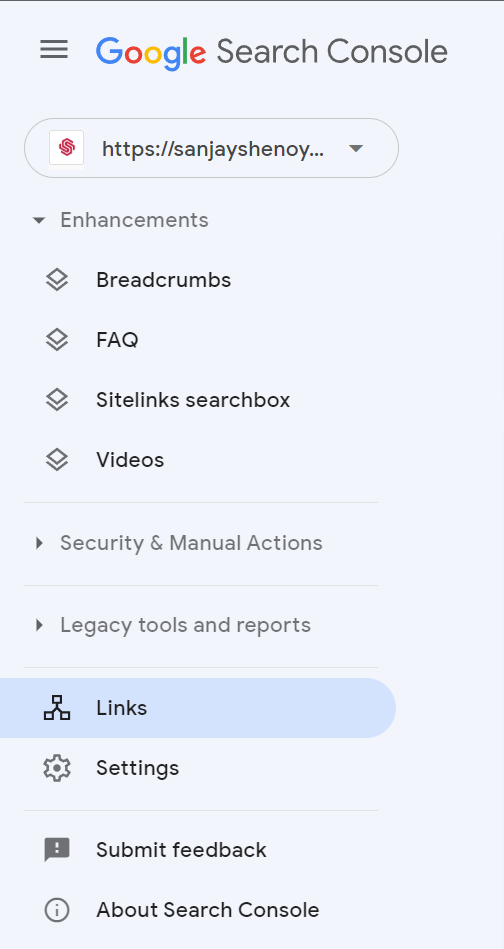
Click on Export External links in the top right corner of the page
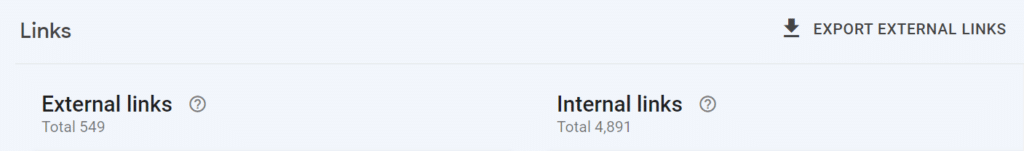
Select More Sample Links
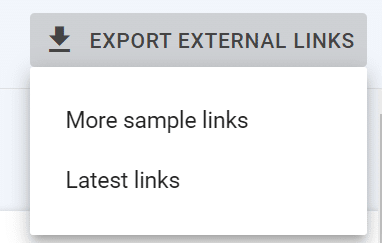
You can export it in a file type of your choice
Once you identify the links you want to disavow you can create a disavow file and submit it to Google to disavow.
How to Create a disavow file?
You can create a disavow file using a text file (.txt). You need to make a list of the links you want to disavow in this file. There are some rules to keep in mind while making this list.
- The name of the file is immaterial.
- The file must be UTF-8 or 7-bit ASCII. Don’t be scared by the technicality. You just need to check this when you are saving the file.
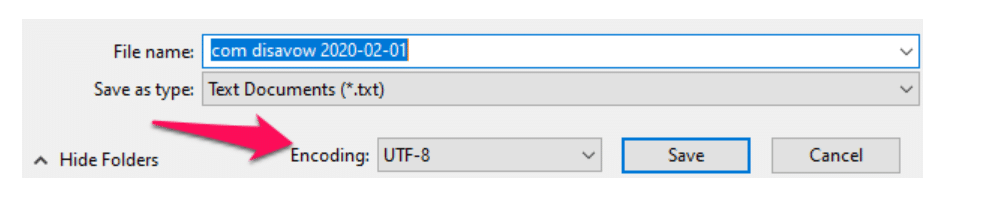
This is required in case you have copied and pasted the links from a spreadsheet.
- Mention the URL to disavow in each line.
- If you are disavowing a domain then the line has to begin with “domain:” (that is without the quotes. ) For example, domain:spammylink.com.
- Each link is to be written in a different line.
- The maximum file size limit can be 2MB or 100,000 lines.
Use the domain itself when there are multiple links from the same domain. It saves you time. But in some cases you may want to choose just a particular URL and allow other links from the same domain.
Once you have a complete list of these links, you are good to go for submission.
How to submit a disavow file?
Go to the Google Disavow tool to submit your disavow file.
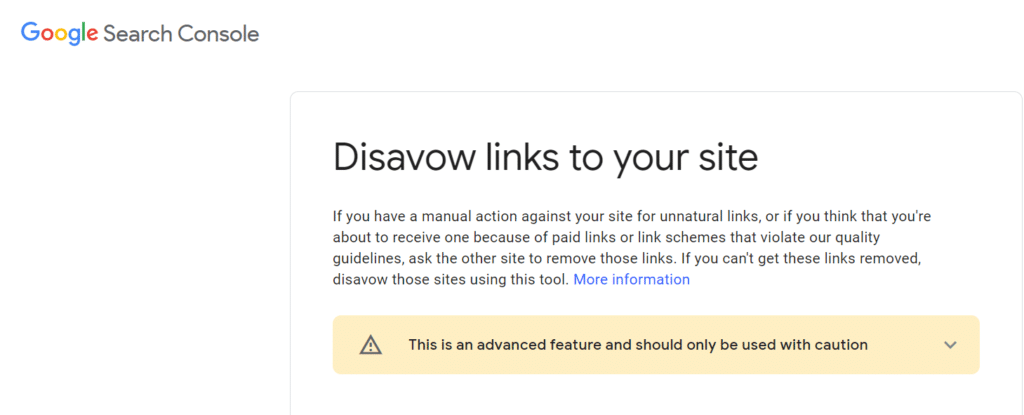
Select your property which is your domain or add a new onw. If you have more than one property, you need to correctly specify which one
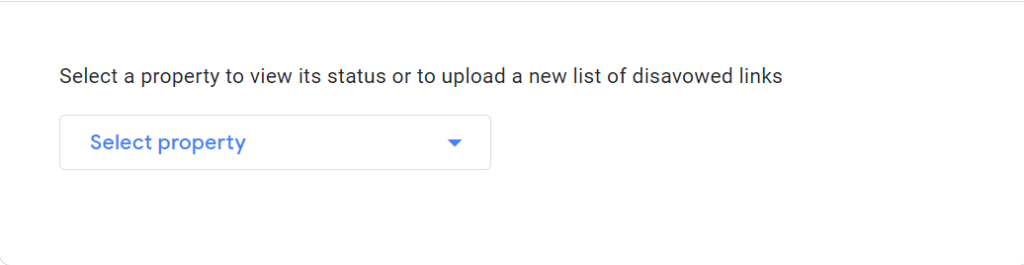
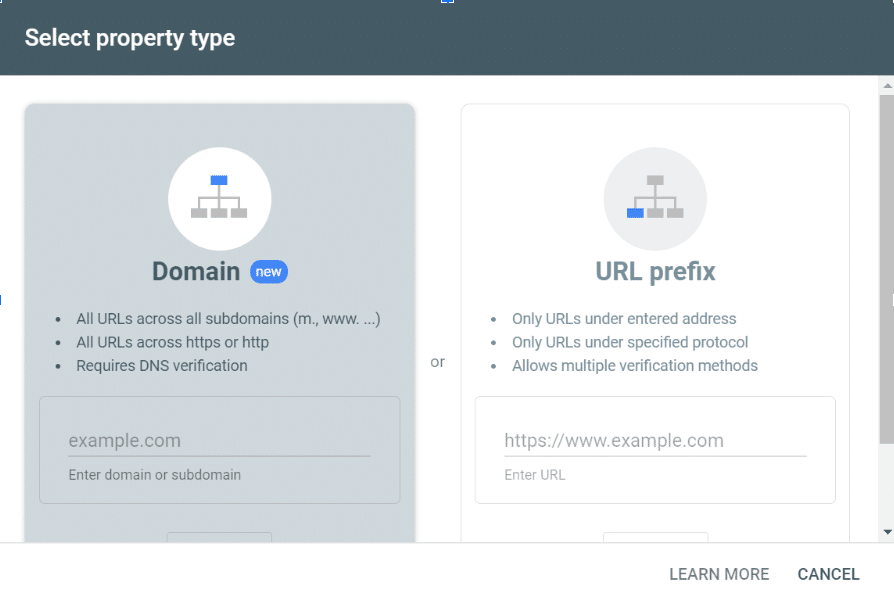
You can only add a property which you own. The list applies to only the selected property. If there is a preexisting list, it will be replaced by the new list.
Click on the button to upload the list file and select the file you created for the purpose by following the directions.
Note that:
- If there are any errors in the file, you should be able to see a list of errors as soon as you upload it. You will have to make the corrections in the file and upload it again.
- If the uploaded file has errors, it will not be accepted.
- A file that has errors, it does not replace an old existing list.
- If your file upload is successful, then Google takes a few weeks to incorporate the list and recrawl your site.
Conclusion
Now you have learned that disavowing is nothing but sending a signal to disregard an incoming link to your website and conveying to Google that you don’t want anything to do with it.
It is pretty straightforward to use the Google disavow tool: identify the links, create a disavow file and upload it.
The more serious work is involved in identifying the spammy or harmful links to your website. That is where you could go wrong and damage your own site instead of protecting it.
So be cautious and don’t try to fix something that is not broken. Make use of the tool only if necessary. Maybe you will not have to get rid of them. Google may recognize the bad links without your help.
Have you ever had to rid of unwanted links to your website? How did you deal with them?
Let me know in the comments.
FAQs
How often should I disavow links?
You can do an audit once every six months and see if you need to disavow many links. You can disavow depending on the need.
Should I disavow Nofollow links?
All Nofollow links that are spammy should be removed or disavowed as they can affect the overall quality of your backlink profile.
How long does it take Google to disavow links?
Once you have successfully uploaded a disavow file (without errors) for your website, Google takes a few weeks to incorporate that list, recrawl the web and reprocess pages.
How will you know if my disavow file has been implemented?
There is no way to know if Google have considered the disavow file that you uploaded. But keep an eye out for your site ranking, organic traffic and impressions. They could be an indicator.
Can you undo a disavowed link?
Maybe! There is no definite answer to that because we cannot rest assured that Google has considered the disavow file. You can delete an uploaded file, but we do not know whether Google is holding on to the list provided.
That’s why you need to completely sure when you are disqualifying a link. Better be safe than sorry.