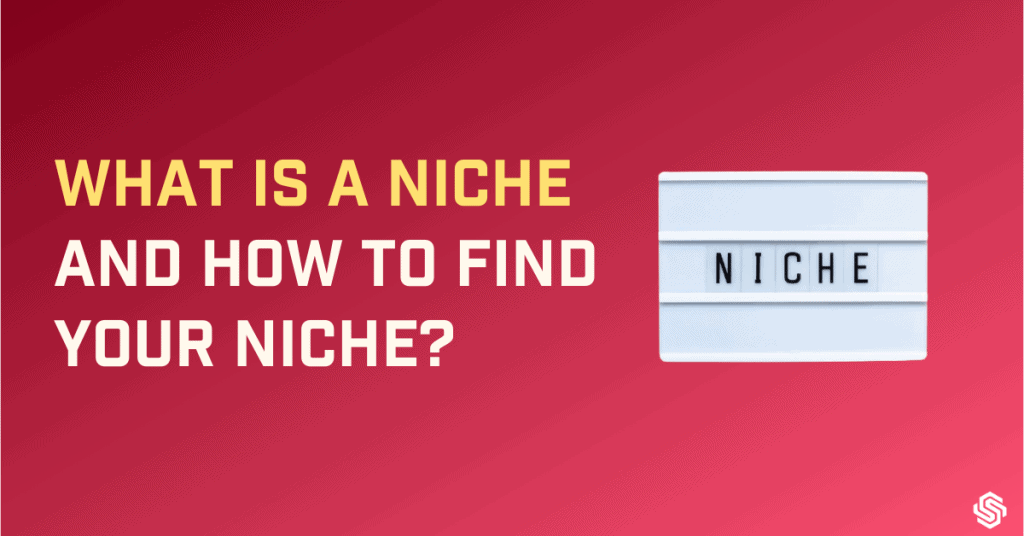It all started back in 2011 when Yahoo decided to sunset the Yahoo site explorer, the first tool that allowed you to take a look at all the indexed pages from your website, all the inbound links to your website and more.
And the best part of YSE was that it was free.
After it was shut down, there was a void that needed to be filled.
Now, which tool was going to take its place?
There were some promising early contenders like Open Site Explorer (Moz) and Majestic SEO, but it didn’t quite match up to the expectations set by YSE.
The requirement was clear: the SEO world needed a backlink analysis tool for which someone had to build an index of backlinks like no other.
And then along came Ahrefs in 2011 and truly stepped up to this challenge.
With a laser-like focus on product development, it almost had a cult-like following quickly turning users into fans and then into advocates.
Fast forward to today, Ahrefs has become a complete suite of tools which allows you to analyse backlinks, keywords, SEO and your competitors and a tool that every SEO guy worth his salt swears by.
I am reviewing this tool not just because Ahrefs is an amazing SEO tool but also because there are not enough reviews (owing to a lack of an affiliate program) about it or whatever reviews there are is not comprehensive enough.
So let’s find out what the big deal about this tool is.
What is Ahrefs
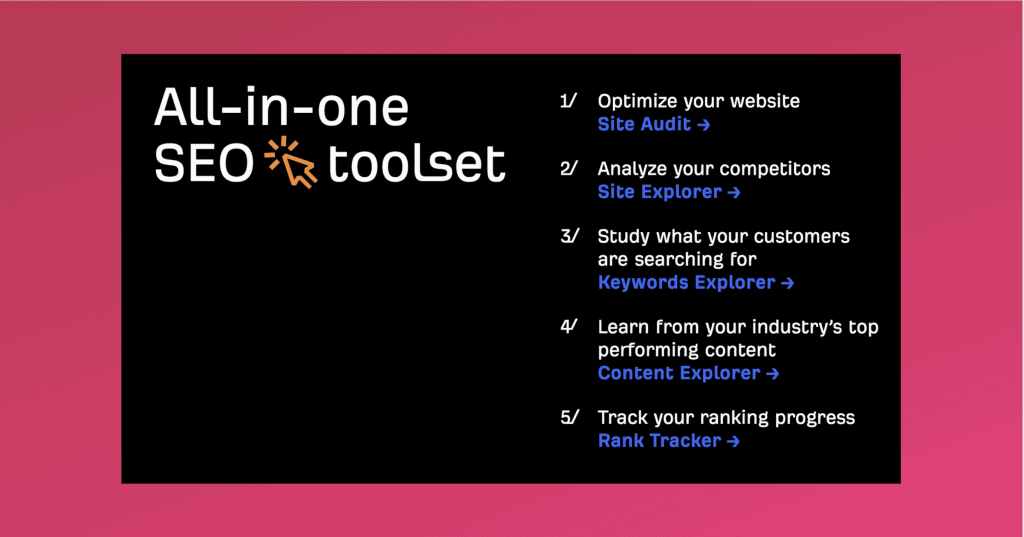
Ahrefs is an all in SEO tool that allows you to:
- Audit your site or your competitors/potential clients site
- Analyse your site or your competitors for backlinks and organic keywords they rank for
- Research keywords with accurate search volume and clickstream data
- Generate content ideas with the content explorer
- Track your rankings with the rank tracker
But if you have been in SEO for a while now, you might be wondering: how is this different from rest of the tools?
Well for starters, they have the biggest backlink database compared to any other tool, and this means, if you want to keep tabs on your own site or your competitors to understand where they are getting links from, Ahrefs is your best bet.
And you can attribute the size of the database to their crawler, which apparently is the second most active crawler after Google, crawling 5 million pages every minute!
And not just that, they have three different databases for the backlinks:
Live – Live backlinks pointing to a site updated every 15-30 minutes.
Recent – This includes all the live links plus all the ones you lost
Historical – This is a game-changer because Ahrefs shows all the links pointing to a site EVER (actually from 2013) which can help you understand the growth of backlinks to any site.
And then there is their keyword database.
They have 7.8 billion keywords across 10 different search engines, including Amazon and YouTube in 170 countries!
And not just that, they also have clickstream data for all these keywords, meaning you can get an estimate of how much traffic you might get if you rank for a particular keyword and also how much traffic each page that is already ranking is attracting.
This is huge because the search volume of a keyword is NOT equal to the traffic you can expect because of various reasons clickthrough rates, search features like featured snippets, knowledge graph etc.
Adding to that, they update their keyword database every month with new keywords that your users might be using to look for something.
Although, if you are doing keyword research for India, I might want to point out that their keyword database has only 89 million keywords compared to 2.8 billion keywords for the US market (which is 31X more in case you are bad at math).
Now, this might be because search is not used as much in India as they do in the US. And this is despite India having twice as many internet users compared to the US. It could also be that Ahrefs has not developed their database yet considering they might not have as many Indian users using Ahrefs.
I am pointing this out because this might affect your keyword research and you might not find as many keywords but despite this Ahrefs is my go-to tool for keyword research, India or other countries.
And while they were doing all of this, they went ahead and built a mini search engine called the Content Index. This allows you to look for content around any keyword with all the important metrics like search data and social data.
By the way, I wasn’t kidding when I said they had built a mini search engine. The founder and CEO of Ahrefs, Dmitry Gerasimenko, is actually trying to dethrone Google with a profit-sharing search engine.
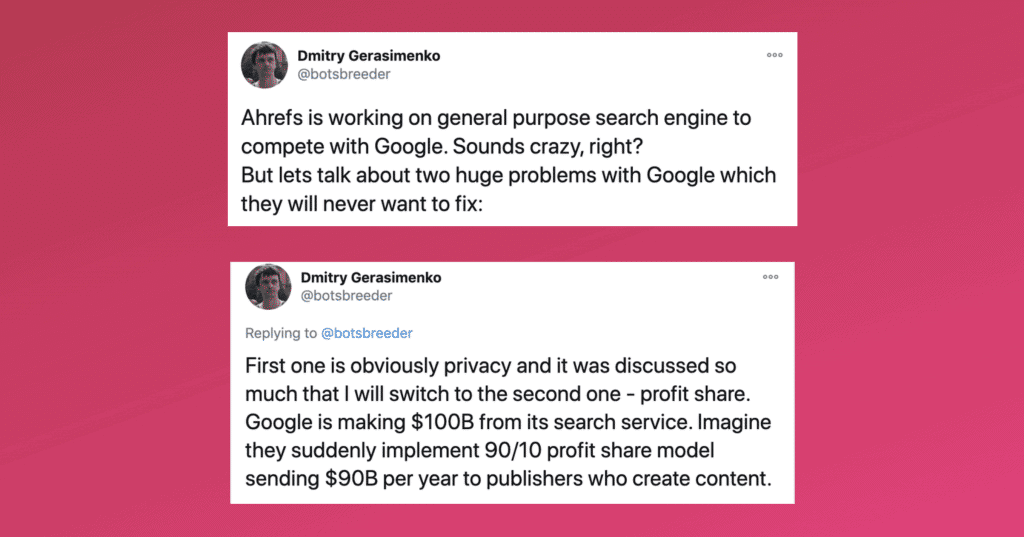
I wonder what he has for breakfast.
The only drawback that I can think of is the steep price point which starts at $99. But honestly, if you know how to use it properly, you will quickly realise how cheap that is. They also have different plans:
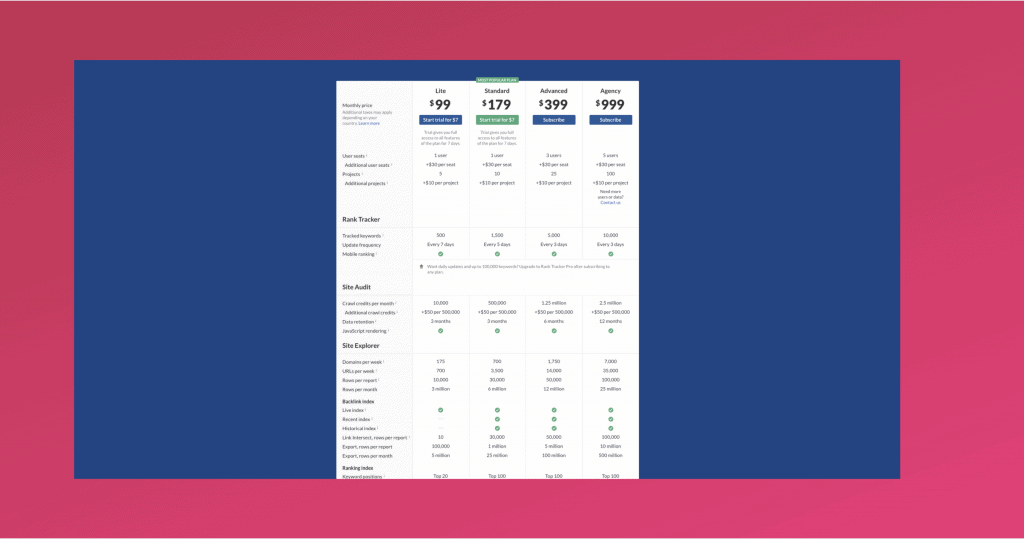
To top it all, they have free versions of all their important tools which actually would help a lot of people who cannot afford the steep $99 starting price for the tool. You can find all of them here:
- Webmaster Tools
- Backlink Checker
- Broken Link Checker
- Website Authority Checker
- Keyword Generator
- YouTube Keyword Tool
- Amazon Keyword Tool
- Bing Keyword Tool
- SERP Checker
- SEO Toolbar
- WordPress Plugin
- Keyword Rank Checker
- Keyword Difficulty Checker
- Website Checker
Now, let me show you how you can use this beast of an SEO tool to get a lot of your grunt work done.
How to Use Ahrefs: 5 Unique Ways
#1 Find guest posting opportunities
Remember I told you that the CEO had built a mini search engine with the content index?
This means that you can go out there and find out amazing guest posting opportunities.
But before you truly appreciate what Ahrefs can do, let me paint the picture of how you would have to do guest post outreach otherwise:
- Use footprints to find websites accepting guest posts.
- Scrape all the websites in the results.
- Remove duplicate domains
- Figure out the authority of each website.
- Figure out how many links are pointing to the websites
- Shortlist them based on a set criteria
- Find out the contact information of the website owner/author
- Reach out to them and pitch them for a guest post. And wait.
Great! Sounds like a lot of work (and it is).
And then along came Ahrefs with their swanky content explorer. Now to do all of the things above just head to content explorer here:
The good news is Ahrefs Content Explorer allows search operators so you can play around with them to get accurate results.
I am going to use “urban farming” +”guest post” as my search term, and Ahrefs is going to come back with all the websites which are about urban farming and accepts guest posts.
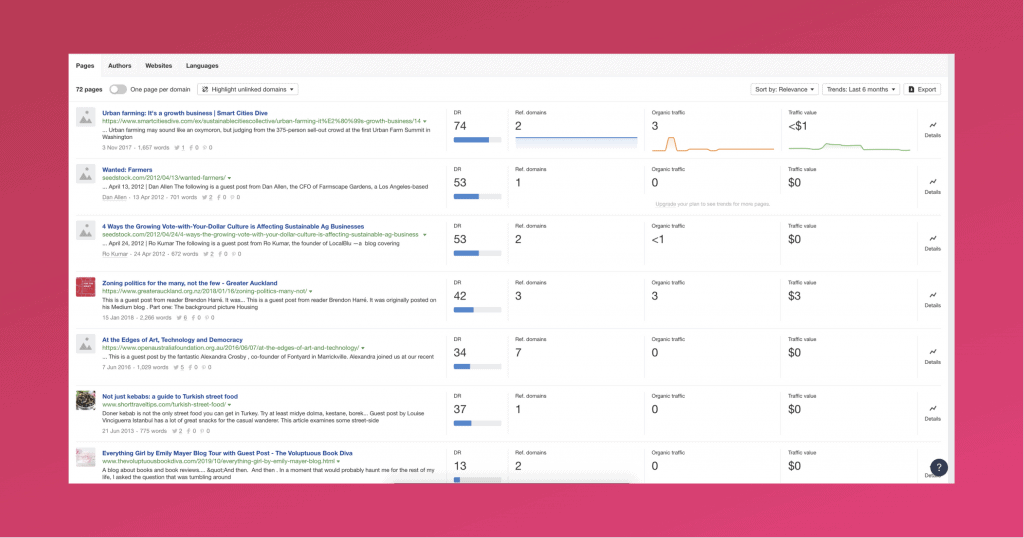
And the best part? You can apply filters and get a list of curated website in a second! Here are some of the filters you can use:
- Click on one page per domain to remove duplicates
- number of referring domains
- organic traffic
- traffic value
- domain rating
- social shares
and more!
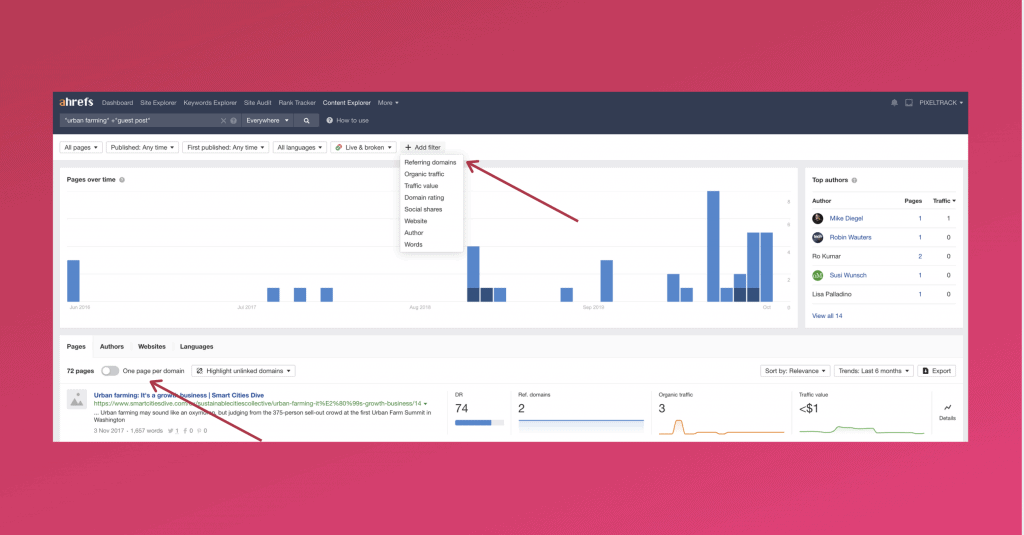
This makes guest posting so much easier than before simply because you can shortlist the results based on your criteria in just a couple of clicks and start your outreach campaign.
In my opinion, this feature alone can be really worth the price.
Recommended: How to Speed up Your WordPress Site & Make It Load Faster
#2 Finding Featured Snippets
Do you know what’s better than ranking number 1 on Google?
Ranking number 0.
Yup, thanks to featured snippets you can actually do that. Featured snippets is a box of content that appears above the search results to answer the user’s question right away.
With a featured snippet, you can enjoy more brand exposure thanks to the extra search real estate you enjoy. But some people are also wary of featured snippets because they believe that, featured snippets is Google’s way of getting people to stay on Google rather than visit a website. Hence they are also called “zero clicks” because people might not click on your results.
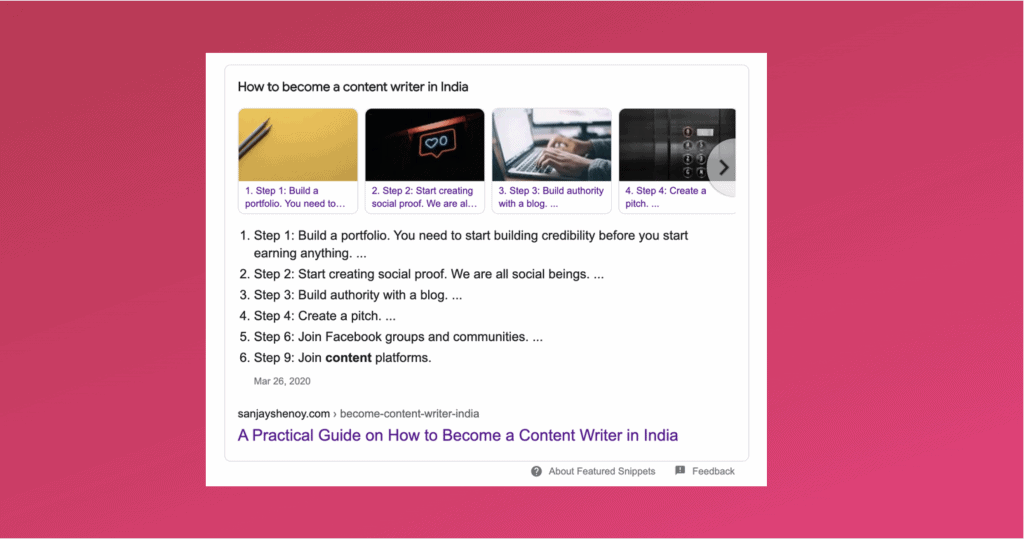
Either way, you be the judge on whether you want to have a featured snippet or not. But regardless, it’s essential first to find out which keywords are triggering featured snippets in the first place.
To do that, head to the keyword explorer and type in your seed keyword:
And then click on “All keyword ideas”
And then click on SERP features:
And here you can choose featured snippets. You can also toggle between include and exclude depending on whether you want keywords that trigger featured snippets or you don’t want them.
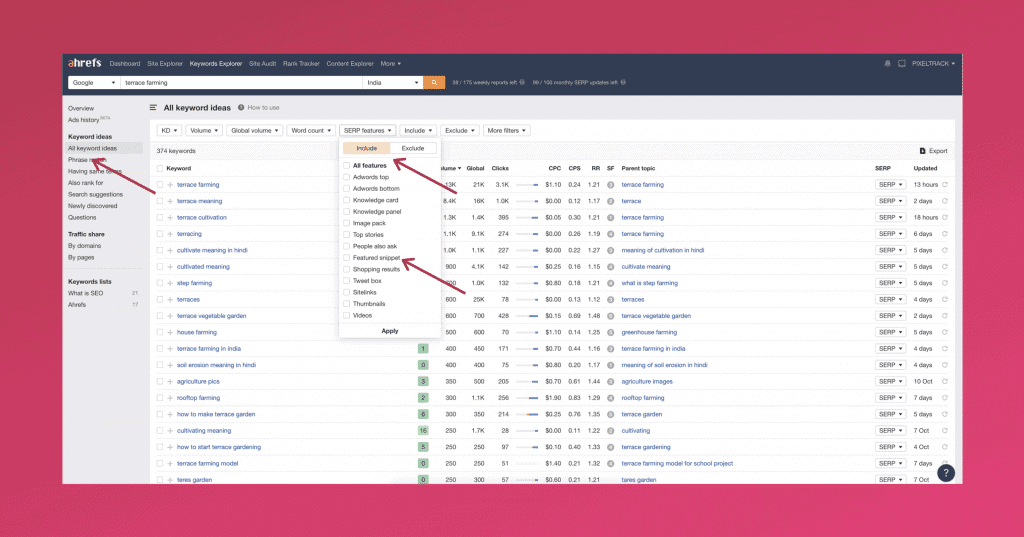
And boom! You have all the keywords you need that trigger featured snippets (or not). That way, you can decide whether or not to go for a certain keyword.
Speaking of keywords, let’s move on to the next unique feature of Ahrefs:
#3 Get Rich Keyword Data
The biggest mistake you can do with keyword research is to choose your keywords based purely on search volume.
Let me tell you, I have made that mistake in the past and burnt my hands, and I urge you not to make the same mistake.
Although search volume is definitely a vital metric, it’s not the only one. Keyword difficulty is also another metric which you need to consider before choosing a keyword. But is that enough?
Not really.
You see, search volume is NOT equal to the traffic you can expect even if you rank number 1 for that keyword. Why?
Because, even if you rank number 1 for a search term, you can expect a 40% click-through rate, that too on a good day.
Then, if you add other search features like Google Ads, knowledge card, featured snippets and more, the click-through rate can dramatically drop.
If only there was a way to find this out.
Lucky for you, Ahrefs can help you extract this data.
Let’s take an example of the keyword “terrace farming”. Here are the stats from Ahrefs for this keyword:
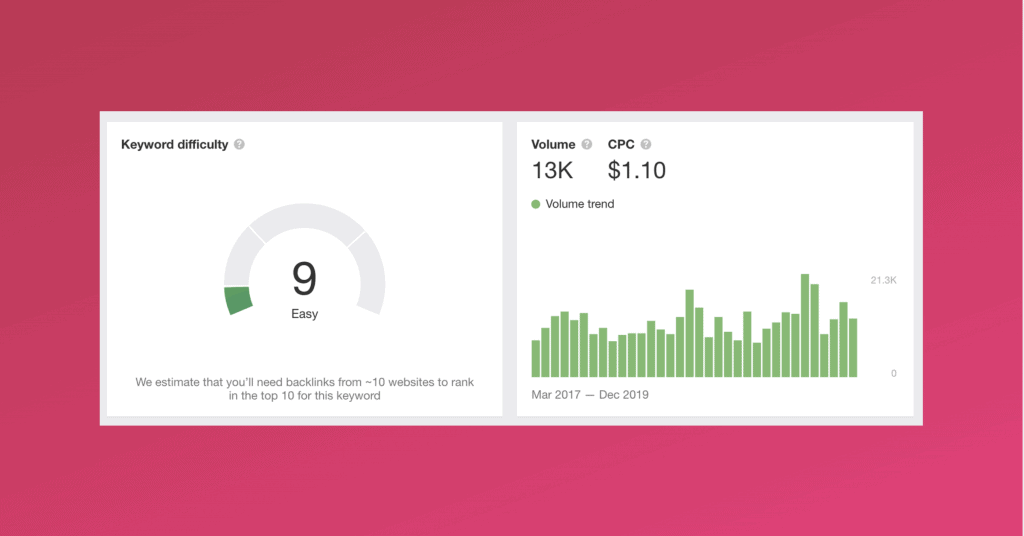
The search volume is 13,000 with a keyword difficulty of just 9!
Looks like a gold mine! But not quite.
Ahrefs gives you three important metrics of a keyword that might be very useful:
Clicks: The average number of clicks all the search results get for the search term.
Clicks per search: The average number of different search results that get clicked for the search term.
Return rate: A relative value as to how often the same person searches for a given keyword over a 30-day period.
And check out these metrics for the same keyword:
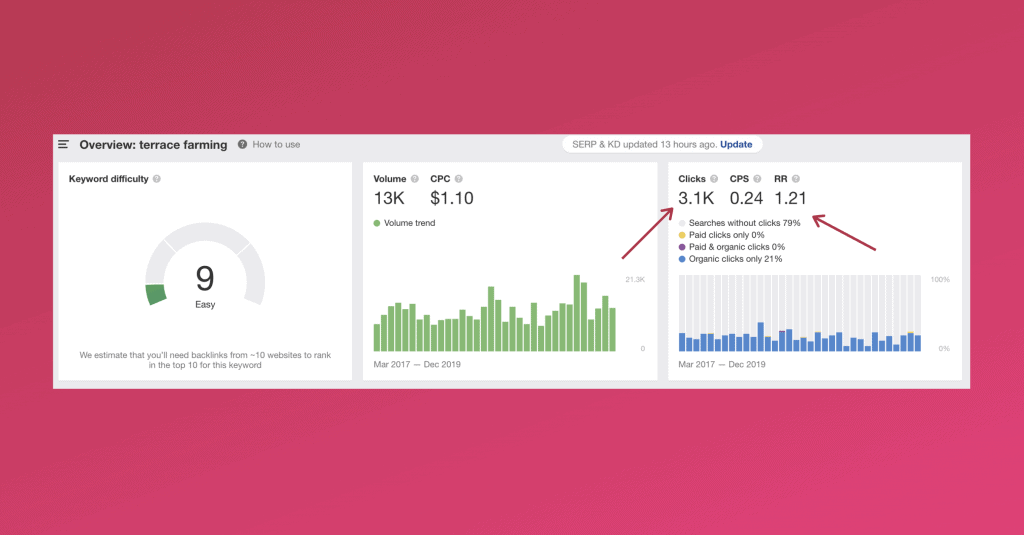
You will quickly notice that close to 80% of the searches never result in a click. So in reality, the actual traffic you can expect is about 30-40% of the clicks and not of the search volume.
And by the way, the other way is also true. There might be keywords which have higher clicks than the search volume. Check this keyword out:
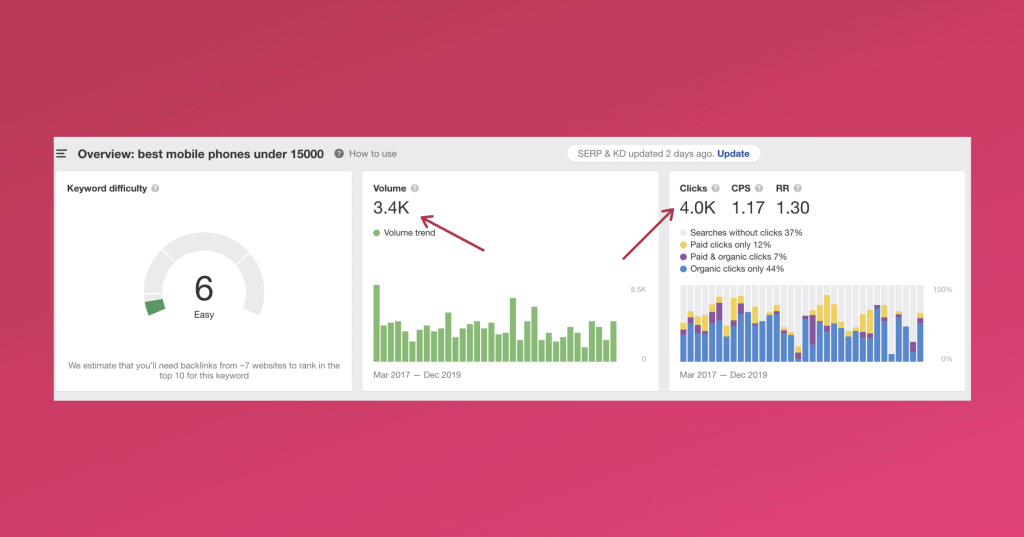
Ideally, you should be going after keywords like the one above which have:
1. Good search volume
2. Low competition
3. High clicks and CPS
But if you thought, this was really cool data, then wait for the next one.
#4 Finding Content Gaps
Frankly, it does what it says: finding content gaps.
Imagine if you had to find out all the keywords that your competitor(s) is ranking for, but you are not ranking for. Content gap does precisely that.
What does this mean?
Instead of trying
Instead of trying to rank for the keywords which are not validated, you can find opportunities that your competitors have already validated and then go ahead and create content around those keywords.
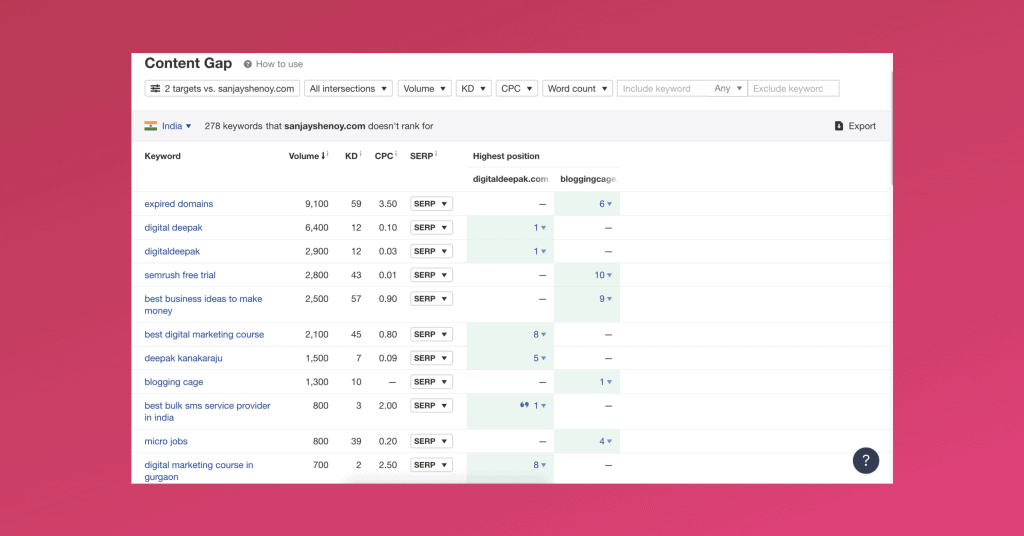
You can do this for up to three competitors at a time and can be a handy feature when it comes to figuring out your SEO attack plan.
And along similar lines, they managed to build another cool feature into this..
#5 Link Intersect
Exactly, like content gap, the link intersect feature allows you to find all the websites that might be linking to your competitors but is not linking to your website yet.
Why is this important?
I always say that SEO is a game of relativity which is why the most favourite word of any SEO guy is “depends”. And we say that because in order to rank for any term I must know what the competitive landscape is like. At the end of the day, I need to have better content, better on-page and more importantly, better backlinks than all the 10 guys on the first page.
And this is where link intersect becomes really useful. By trying to understand all the websites your competitors are getting links from and more so if all of them are getting links from the same place, there is a good chance you can try to get yourself one too.
And that makes your link building efforts that much easier and better and who doesn’t want that?
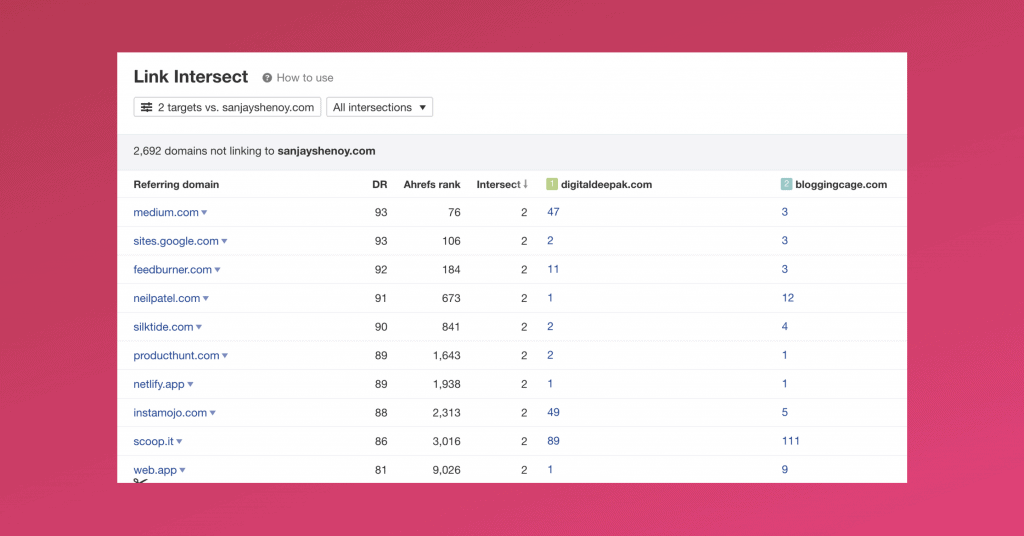
Having said all of this, let’s address the elephant in the room.
Should you buy Ahrefs?
If you are into SEO full time and time is something that you want to save then yes, please go ahead and buy Ahrefs. It’s hands down one of the best tools you would have used.
If you are just starting off with SEO, then this might not be for you because like all tools, Ahrefs also has a learning curve and considering you are just starting, you might not make the best use of it after having paid $99 a month. I would first recommend learning SEO and understanding the craft before jumping into this tool.
Besides, you need to understand the core of SEO and then use tools like Ahrefs to make your work faster. Ahrefs is not going to help you rank better magically.
And the good guys at Ahrefs have made a lot of features available for free, and if you are a newbie, this should suffice. Once you are comfortable using these free tools and are at a point where your money is cheaper than time, then go for the paid version.
But after reading this review, you want to scratch the itch and give Ahrefs a spin; they have a 7 day $7 trial, which can help you achieve a lot, to be honest.
And once SEO becomes an obsession, Ahrefs will soon follow. You can’t live without it considering how well built it is with an excellent interface and the amount of time and energy it is going to save you.
Conclusion
Remember, the tool is not the craft.
Understand the craft that is SEO first, and then the SEO world has a lot of tools to offer, and Ahrefs is right at the top.
It’s easy to look at everyone using tools like Ahrefs and get into a massive FOMO mode but trust me don’t be like a monkey with a gun.
Ahrefs is one of those tools that you need to understand well to appreciate the beauty of it.
What do you think?
Have you used Ahrefs? What’s your favourite feature?
Let me know in the comments below.