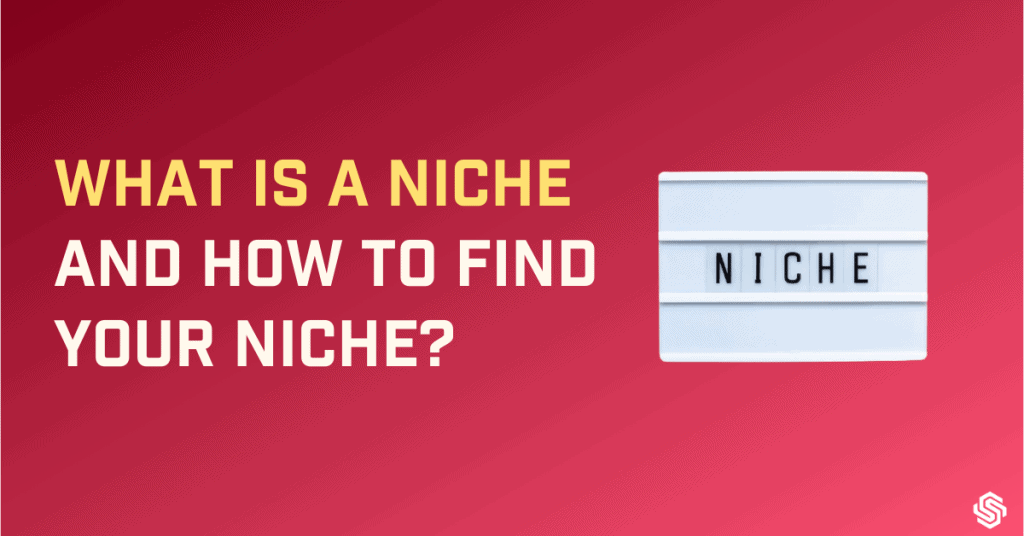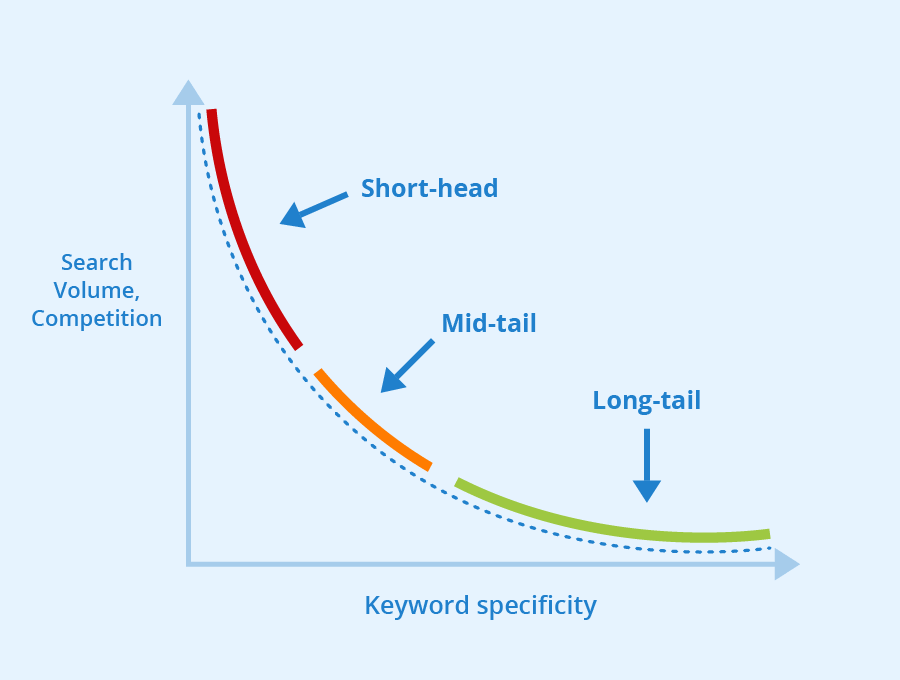
Do you need help finding the right keywords for your blog and website content?
What if I tell you that you can easily find them for your content with some awesome tools?
I am sure you already know how important it is to find the right keywords to rank high on the search engines, drive more traffic to your website and ultimately increase your online visibility and conversion.
But whenever you Google keyword research tools, you can see an unending list.
It is really hard to decide which one is worth your time and money.
That’s exactly why I have created this list of some of the best keyword research tools available.
Whether you are a pro-SEO or a novice, this list caters for everyone. What’s more, there are different tools which can be used in different stages of keyword research.
To ease your task, I have also given details about when and how you can use each of these tools.
So let’s take a deep dive into the world of some of the most effective and user-friendly keyword research tools.
23 best Keyword research tools to boost SEO
SEMrush
Semrush has a powerful keyword research tool that’s been around for quite some time.
What makes this tool unique is its ability to provide insights into your competitor’s keyword rankings and strategies.
When to use
You can use this tool in your initial keyword research to get keyword ideas, find long-tail keywords, observe keyword click potential, and analyse and filter them by search intent.
Features
- SEMrush provides a comprehensive database of keywords as well as metrics like search volume, competition level, and potential traffic.
- It also shows you what keywords your competitors are targeting and how they are ranking for them.
- It will also help you assess how difficult it will be for you to rank for a particular keyword based on factors like search volume and competition.
- You can also use this tool to understand how the popularity of a particular keyword is changing over time.
- If you want to target a special geographical area, SEMrush can help you find the best local keywords.
- Another feature of this tool is that it helps you group related keywords together. It will save you the time you spend finding related keywords.
- Last but not least, this tool will help you find long-tail keywords that are less competitive but still relevant to your business or industry.
Pricing
SEMRush has a free plan but with very limited access. Its paid plans include Pro, Guru, and Business. Check its pricing details here
Plan Yearly Price Monthly price
Pro $99.95/month $119.95/month
Guru $191.62/month $229.95/month
Business $374.95/month $449.95/month
Ahrefs
The SEO software platform has an amazing keyword research tool that provides you with relevant keyword ideas.
When to use
Ahrefs’s tool is excellent to start your research with. The fact that it has a completely free tool makes it one of the most powerful keyword research tools out there.
You can check keyword volume and study the competition and prepare the initial list of keywords with it.
Features
- Ahrefs offers keyword suggestions based on search volume and difficulty.
- This tool allows you filtering of keywords by specific search engines and languages.
- Ahrefs shows metrics on search volume, clicks and cost per click for each keyword.
- It provides useful insights into keyword competition and ranking difficulty.
- It also offers data on related keywords and questions asked by searchers.
Pricing
Ahrefs has a very useful separate keyword research tool which is completely free but has some limitations.
It also has a paid tool that offers four price plans, check the details here.
Plans Monthly Price Yearly Price (Get 2 months free)
Lite $99/month $83/month
Standard $199/month $166/month
Advanced $399/month $333/month
Enterprise $999/month $833/month
MozPro
MozPro helps organise and analyze keywords and offers helpful keyword recommendations that help boost your website’s visibility.
When to use it?
MozPro is another Keyword Research tool that you can use at the beginning of your keyword research.
You can use it to analyse keywords by search volume, generate keyword lists, and check keyword reliability.
Features
- It provides metrics on keyword difficulty and potential traffic.
- This tool allows filtering by location and language.
- MozPro Includes data on related keywords and SERP features.
- It also provides options for exporting keyword lists and integrating them with other tools.
- It offers a feature called “topic explorer” that helps you find new topics and keywords to target based on your existing content and competitors’ content.
- MozPro gives keyword suggestions based on search volume and relevancy.
Pricing
MozPro offers you a 30-day free trial. It provides 4 price plans. Have a look at its paid plans:
Plans Yearly price Monthly price
Standard $67/month $99/month
Medium $125/month $179/month
Large $209/month $299/month
Premium $419/month $599/month
Google Trends
Technically speaking, Google Trends shouldn’t be part of your keyword research.
But it is a great tool which you can use to create evergreen content and minimise the hard work needed for updating content which is seasonal and needs frequent updation.
When to use it?
You can use this tool at the beginning of your research to understand what subtopics are related to a particular topic trending in a particular country or region.
Once you know what is trending, you can start your keyword research based on that.
Features
- Google Trends provides insight into how often searchers are searching for a particular keyword.
- It offers data on the geographic location of the search interest which helps you conduct targeted keyword research.
- It also allows for filtering of data by category and type of search such as news, web, images, etc.
- Google Trends also provides related queries and topics which you can use to find new keyword opportunities.
- You can get insights on seasonal or cyclical search trends for certain keywords.
Pricing
Google Trends is a completely free tool.
Keyword sheeter
If you want to get thousands of keyword ideas real quick, this is your go-to tool. This amazing free tool pulls thousands of autocomplete suggestions in a minute from Google. What’s more, you can export these keyword results for free in one click.
When to use it?
This is an excellent free tool that you can use in your initial keyword research. It provides a vast list of potential keywords and can help you identify high-potential keywords that you may have overlooked otherwise.
Features
- It helps you generate thousands of potential keywords for a given topic.
- This tool uses Google Autocomplete to extract keyword suggestions.
- It organises suggestions into a spreadsheet for further analysis.
- It also helps you identify high-potential keywords.
- It is a useful tool for content creators, SEO specialists, and marketers.
- It can help you optimise your content for search engines.
- The free version of Keyword Sheeter does not provide metrics like keyword volume and competition.
Pricing
The free version of this tool doesn’t provide keyword volume, competition and other such valuable metrics. To get all these details you can opt for one of their storage and data bundle paid plans.
Plan Price
Basic Storage Email Your List $9/month
Scale Search Volume $90/month
Starter Search Volume $49/month
Also Asked
AlsoAsked is a keyword research tool that will help you understand the related search queries in the form of an expandable, hierarchical tree. Using this tool you can generate new content ideas and can also optimise the existing content by getting insights into users’ intent and behaviour.
When to Use it?
You can use this tool somewhere middle of your keyword research. Once you are done with your initial keyword research, you can use this tool to understand the depth of your primary keywords.
The paid plan also offers bulk search and cache management.
Features
- This tool gives you a visual representation of the related search queries in the form of a hierarchical tree.
- You can easily explore related topics and subtopics for your content
- You can also gauze the users’ intent and behaviour.
- You can get ideas on new content and optimise existing content.
- It allows filtering of results by location and language
Pricing
You can do a limited number of free searches without signing in for its paid plans.
Plans Monthly Price
Basic $15/month
Lite $29/month
Pro $59/month
Google Keyword Planner
Google Keyword Planner is another fantastic tool to conduct keyword research for your ad campaigns. You need to sign in to your Google Ads account and go to the keyword planner.
Then click “Discover new keywords” and enter the product or services you want to target.
What’s more, you will get three targeting options “broadly related ideas,” “closely related ideas,” and “your landing page.”
You can select relevant keyword ideas from the list.
When to use it
You can use Google Keyword Planner in different stages of your keyword research process. But It only gives a range of keyword volume and not the exact number.
You can use it in the brainstorming stage to generate new keyword ideas. After you have a list of keywords, you can use this tool to refine your selection.
That said, it is one of the best tools for your ad campaign planning as you can use it to understand which keywords will be the best for your campaign.
Features
- It can provide keyword ideas based on seed keywords or website URLs.
- It shows the average monthly search volume of a keyword
- It estimates the competition level of a particular keyword
- It also provides insights on the cost per click (CPC) and cost per thousand impressions (CPM) of a keyword.
Pricing
Google Keyword Planner is a free tool that is available to all users with a Google Ads account.
You can sign up for a Google Ads account free of cost, and access the Keyword Planner along with other tools and features provided by Google Ads.
But, to use Google Ads for advertising, you need to create an advertising campaign and pay for the ads you run.
The cost of advertising on Google Ads depends on different factors such as your bidding strategy, ad format, target audience, and competition level for your keywords.
The Keyword Planner itself does not have any separate pricing plan or cost associated with it, as it is included as part of the Google Ads platform.
Keyword Cupid
This easy-to-use AI software uses an ensemble of unsupervised machine learning algorithms to cluster the signals it extracts from the Google Page to create topical models.
When to use it?
This is the best tool when it comes to keyword grouping. During your initial research stage, you will come across thousands of potential keywords.
Although they all look like great growth opportunities, you get confused while getting the right ones and organising them properly. If you are ever in such a situation, your only go-to tool is Keyword Cupid.
Features
- This tool uses AI to provide you with topical clusters catering for your specific needs.
- It creates completely relevant content silos.
- It helps you rank higher on Google.
- It creates a powerful and relevant Silo structure.
- It captures users’ search intent.
- You can get on-page insight into ranking factors.
Pricing
Keyword Cupid offers a 7-day free trial period. Here are the details of its paid plans
Plan Pricing
Starter $9.99/month
Freelancer $49.99/month
Agency $149.99/month
Enterprise $499.99/month
Answer The Public
It is a tool that you can use to gain insight into what questions people are asking about a particular topic. This tool allows you to enter a keyword or phrase and generate a visual representation of questions people are asking about your topic.
When to use it?
You can use this tool after you decide on your topic and primary keyword, to look at the questions people are asking related to your topics.
This will give you the opportunity to identify the long-tail keywords related to your topic. This in turn will help you target your niche audience and rank higher in the search results.
You will also get an in-depth idea about your audience’s intent by analysing these questions.
You can use these questions to generate new content ideas for your blogs, videos, or any type of content.
Features
- This tool generates a visual representation of the questions people are asking about a particular topic.
- You will get excellent long-tail keyword suggestions on your topic
- It allows you to export the data in various formats including Excel and PDF which makes it easier for you to analyze and use the data in your research.
- It supports multiple languages including English, Spanish, French, Italian, and German.
- Answer the Public also provide historical data featuring how a search query related to a particular topic has changed over time, allowing you to track trends in your industry.
- It also helps you study your competitors.
Pricing
Answer the People has a 7-day free trial. Its paid plans are as follows:
Plan Lifetime Price Monthly Price
Individual $99/lifetime $9/month
Pro $70/lifetime $99/month
Expert $149/lifetime $199/month
Keyword Surfer
The Keyword Surfer tool is a free Google Chrome extension that offers search volume data and keyword suggestions directly in their search results. It’s popular among SEO professionals and digital marketers.
When to use it?
You can use this extension at the very beginning of your keyword research to identify search volume, find related keywords, conduct competitive analysis, and conduct local keyword research.
Features
- It is a free Google Chrome extension.
- It displays search volume data and related keywords in Google search results.
- It estimates the monthly search volume for your website and your competitors.
- It supports multiple languages.
- It helps identify longtail keywords and user intent.
- It is great to conduct local keyword research.
Pricing
Keyword surfer has both free and paid versions. As I mentioned above, The free version is a Google Chrome extension that provides basic keyword data and related searches for free.
Plan Monthly Annually
Basic $59/month $49/month
Pro $119/month $99/month
Business $239/month $199/month
Enterprise Custom Price Custom Price
Question DB
Question DB is another keyword research tool which is free and gives you an idea about your audience’s intent.
If you are a marketer, it is an excellent tool for you that allows identify long-tail keywords and phrases that are frequently asked by your target audience.
It is also a very helpful tool for creating content, as you can tailor your content to the specific needs and interests of your audience.
When to use it?
You can use this tool after you decide on your topic and primary keyword to get all related relevant questions asked on the topic.
Features
- This tool provides insight into what searchers are looking for.
- It will help you get long-tail keywords related to your topic.
- The paid version also provides insights on search volume.
- It will help you tailor content to your audience’s needs.
Pricing
Plans Anual Monthly
Free $0 $0
Pro $15/month $12.5/month
Agency $50/month $41/month
Keyword Tool
This is another excellent tool which can immensely help you in your initial keyword research. It gives insight into search volume, trends, average CPC and competition.
When to use it?
As said above, this is a great tool for your initial keyword research when you want to know about the volume and competition and want to do keyword grouping.
Features
- It helps identify relevant and popular keywords.
- It tells you the search volume and level of competition for each keyword.
- It supports different search engines.
- This tool allows you to filter keywords, discover negative keywords, and for grouping your keywords.
- It gives Google Ad competition data.
- It also offers insight on your competitors keyword analysis.
Pricing
Plans Monthly Annual
Pro Business $199/month $159/month
Pro Plus $99/month $79/month
Pro Basic $89/month $69/month
Keywords Everywhere
Soovle’s Keywords Everywhere is a browser extension tool that offers you valuable insight into keywords and phrases related to your content.
It provides autocorrect keyword and phrase suggestions across a range of search engines including Google, Binge, Amazon, YouTube, and many more.
When to use it
You can use this tool during the keyword discovery and expansion stage. Usually, you try to find relevant keywords around your primary keyword and topic.
This stool will help you get a comprehensive list of keywords that your target audience is searching for to find the product or services you are providing.
Features
- It is a browser extension tool
- It gives you keyword insight.
- It shows keyword search volume, CPC, competition, and 12-month trend data on 10 websites including Google Search Console, YouTube, and Amazon.
- It has various built-in tools to find keywords from your seed keyword. They also show you keywords that any page or domain ranks for in the SERPs.
- You can do competitors gap analysis which means you can find keywords that your competitors rank for, which you do not.
Pricing
Keywords Everywhere has a free version. It’s paid version does not provide monthly or yearly subscriptions. Instead, you have to buy credits (1credit= 1 keyword). These credits expire after 1 year.
Here’s the list of different credit packages they offer:
$10 = 100,000 credits
$50 = 500,000 credits
$100 = 1,000,000 credits
$200 = 2,000,000 credits
$500 = 5 million credits
$1000 = 10 million credits
KWFinder
This is yet another tool which can be very useful to get profitable and low-competition keywords for your SEO and PPC campaigns.
When to use it
It can be used in your initial stage of keyword research where you can use it to analyse keyword difficulty, search volume and search trends to identify the most valuable keywords for their business or product.
It can also be used at the later stage of competitiveness and the potential value of the keyword you have chosen.
Features
- It is a user-friendly interface.
- It helps you generate keyword ideas.
- It can help you identify low-competition but highly profitable keywords
Pricing
KW Finder offers a 10-day free trial. Its paid plans are
Plans Monthly Price Yearly Price
Mangools Basic $49 $29.90
Mangools Premium $69 $44.90
Mangools Agency $129 $89.90
SEOPowerSuite
SEOPowerSuite is an SEO software tookit that includes 4 apps – SEO Spy Glass, Rank Tracker, Website Auditor, and Link Assistant.
Rank Tracker is an available app that you can use for rank monitoring, analysing competitors, and looking for new keyword ideas.
Website Auditor will help you do site-wise audits to solve technical issues and also to get actionable recommendations for any landing page.
SEO SpyGlass helps you find out backlink opportunities and your link outreach campaigns will get boosted with the Link Assistant app.
When to use it
It is a tookit that will help you not only in your keyword research but in every aspect of search engine optimisation.
Features
- It is an all-in-one SEO software suite.
- It consists of 4 tools: SEO SpyGlass, Rank Tracker, Website Auditor, and Link Assitant.
- It provides customisable reports and data.
- Its interface is user-friendly.
Pricing
Plan 1-year Plan 2-year Plan 3-year Plan
Free $0 $0 $0
Professional $299/year $239/year $199/year
Enterprise $499 /year $399/year $333/year
Spyfu
SpyFu is a tool that can help you boost your SEO and PPC profits. It is a tool that businesses can use to optimise their search engine marketing strategies by obtaining insights into their competitors’ online activities.
With this tool, you will be able to identify your competitors’ top-performing keywords, ad campaigns, and also your organic search engines.
When to use it
This tool can be very useful during all stages of your keyword research as well as for creating your ad campaigns.
Features
- An excellent tool for competitor analysis and search marketing.
- It offers insights into organic search rankings, paid search rankings, and keyword rankings of any website.
- It includes a keyword research tool that suggests profitable keywords that you can target.
- SpyFu offers historical data like search volume, ranking difficulty, and cost per click.
- It will allow you to compare your site’s performance with that of your competitors.
- It also offers valuable information about your competitors’ ad spend, ad copy, and landing pages.
Pricing
SpyFu is a free tool. But if you want expanded full results, you need to opt for one of its paid plans.
Plan Monthly Annual
Basic $39/month $16/month
Professional $39/month $36/month
Team $299/month $149/month
GrowthBar
This is a browser extension that provides access to important SEO metrics for your website. Using this tool, you will be able to view metrics like domain authority, backlinks, keyword rankings, and many more.
What’s more, you will be able to view all this information directly from your browser without navigating different websites and tools.
When to use it?
Once you have chosen your primary keyword, you can use this extension to research your competitors’ websites, identify popular keywords, and analyse the search results for specific keywords to create search engine-optimised content.
Features
- You can get the related keywords, their search volume and their ranking difficulty using this extension.
- It also offers information on keyword competition and helps you identify profitable keywords.
- It also provides information on domain authority, backlinks, and traffic estimation for your website.
- You can also view SERPs for specific keywords and analyse the top-ranking pages for content ideas, keyword research and optimisation strategies.
- You can get content promotion ideas as this tool offers insights into the top-ranking pages’ social media engagement, and estimate traffic.
Pricing
You need to choose a plan and you will get a 5-day free trial period.
Its plans are as follows
Plan Monthly Yearly
Standard $48/month $29/month
Pro $99/month $79/month
Agency $199/month $129/month
SECockpit
It is a cloud-based keyword research tool that gives you detailed keyword analysis, competitive intelligence, and rank-tracking capabilities.
It uses Google’s autocomplete feature and related search terms to identify profitable keywords.
When to use it?
When you need to find profitable keywords and analyse your competitors’ SEO strategy, SECockpit will come in handy.
Features
- This tool provides a keyword suggestion feature that uses Google’s autocomplete and related search terms to identify profitable keywords.
- It offers suggestions on keyword difficulty, search volume, and CPC estimates which can help you find the most profitable keywords.
- It helps you study your competitors and find out the gaps in your own marketing strategy.
Pricing
Plan Monthly Yearly
Personal $39/month $25/month
Pro $59/month $42/month
Agency $99/month $75/month
Term explorer
This tool provides you with an in-depth analysis of keywords and their related metrics.
When to use it?
You can use this tool during competitors’ analysis. This means you can study your competitions to find gaps in your content. And then you can prepare a keyword research plan accordingly for your content.
Features
- Term Explorer is a tool that offers an in-depth analysis of keywords and their related metrics.
- It provides keyword suggestions and helps you do keyword research and analysis.
- It offers metrics like keyword difficulty, search volume, and CPC estimates.
- It helps you study your competitors and find the gaps in your own content.
- It has a user-friendly interface.
Pricing
Term Explorer privies a 3-month free trial period. Check their plans
Plans Monthly Yearly
Basic $306 $34
Pro $873 $97
Agency $4491 $499
SERanking
SE Ranking is a powerful and comprehensive SEO software that provides a keyword research tool to help businesses find profitable keywords for their websites.
You can get the search volume, competition and CPC data that will help you optimise your content with the most lucrative keywords.
When to use it?
You can use this tool for your initial research as it gives details on keyword difficulty, search volume, CPC and paid competition.
This tool can also be useful while doing keyword grouping.
Features
- SE Ranking offers a set of tools that are immensely useful in boosting your content’s SEO..
- Its keyword research tool provides valuable insights into search volume, competition, and CPC data.
- This tool provides advanced features like competitor analysis, backlink monitoring, and on-page SEO analysis.
- It offers customizable reports and white-label options.
- This tool is suitable for businesses of all sizes and industries.
- It provides 24/7 customer support.
Pricing
Plan Monthly Yearly
Essential $39/month $31.20/month
Pro $89/month $71.20/month
Business $189/month $151.20/month
Serpstat
This all-in-one SEO platform can fulfil all your SEO needs including Keyword research, rank tracking, getting more links, upgrading on-page SEO, and comparing domains and keywords.
It helps you collect keywords from a site based on regional search results, keyword volume, keyword popularity, competition and difficulty.
Features
- You can find all keyword options, similar keywords and suggestions using this tool.
- With this tool, you can analyze your competitors by keyword search results
- It can help you expand content for each page with missing keywords.
- You can also analyze the big volume of keywords in a few clicks.
- You can collect your competitors’ most successful keywords.
- Last but not the least, you can get monthly search volume, keyword difficulty and other important metrics.
Pricing
Plan Monthly Yearly
Lite $69/month $55/month
Standard $149/month $119/month
Advanced $299/month $239/month
Enterprise $499/month $399/month
In case you need more data, Serstat has special plans aside from their regular plans that cater to specific demands.
ChatGPT
Though Chat is an AI-powered language model and not a keyword research tool, it can give you valuable insight.
It can generate relevant and popular keywords and phrases related to a specific topic.
It can also analyse user intent and suggest long-tail keywords and related keywords that can boost your content’s SEO strategy.
When to use it?
You can use Chat GPT at various stages of your keyword research journey.
You can use it when you need to generate new keyword ideas and refine your list of keywords.
It can also help you find long-tail keywords and related keywords that you may not have considered.
Features
- It can suggest relevant and popular keywords and phrases related to a specific topic or seed keyword.
- It can generate long-tail variations and related keywords that may be less competitive and more specific to your niche.
Pricing
It is a completely free tool.
Ubersuggest
This is one of the best tools to reverse engineer your competitors’ SEO. Using this tool you can get more keyword ideas for your chosen topic.
Be it head terms or long tail keywords, you will get hundreds of suggestions using Ubersuggest’s free version.
Additionally, it offers insight into keyword volume, competition, and even seasonal trends for each keyword using website analytics.
When to use it?
You can use this tool for your initial stage of keyword research to get primary and secondary keywords for your content.
Features
- It is one of the best tools to generate keyword and content ideas.
- You can also use it to track your SERP rankings.
- It helps you do competitor analysis.
- You can also conduct site audits using this tool.
Pricing
Plans Monthly Lifetime
Individual $12/month $120/lifetime
Business $20/month $200/lifetime
Enterprise/Agency $40/month $400/lifetime
Conclusion
So there you have it!
We have explored some of the best keyword research tools available in the market.
It doesn’t matter whether you are a marketer, SEO professional or content creator, these tools can make your online presence felt and how.
So why not give them a try and let me know how you have found them?