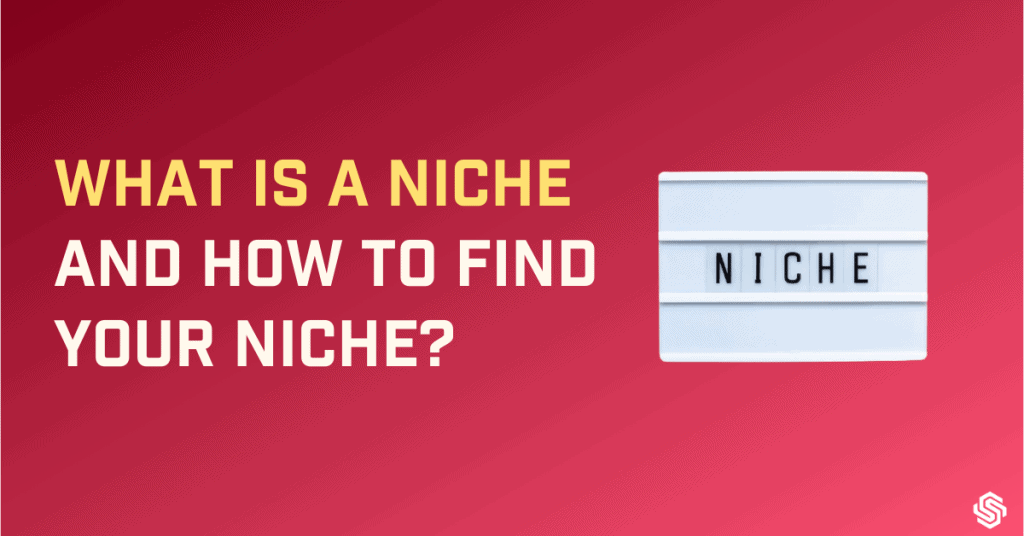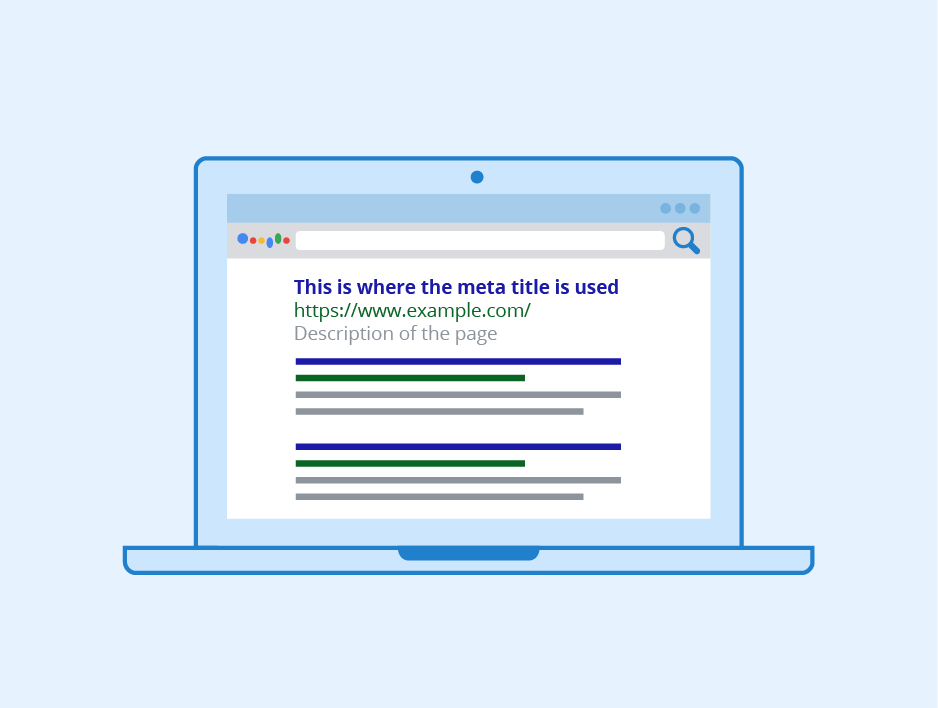
Key takeaways for you – What is Title Tag?
| – A Title Tag is an HTML Attribute used to give a title to a webpage that appears as a blue clickable text on the search engine result page. – Title tags are crucial for SEO as they help search engines and users to understand what the content is about and improve the CTR by 20%. – Every page on the website must have a unique title tag, and it should be 60 characters or less to ensure that it appears fully on the SERP. – Including the primary keyword, preferably at the beginning helps the search engine to understand that the content is relevant to the search query. – Writing a catchy and compelling title can help attract more clicks and improve the overall performance of the website. – It is essential to write title tags for both search engines and users. |
Do you know how long it takes to form a first impression about a person?
1/10th of a second!
Websites are no different. And for a web page, it is less than that!
Before a user gets into the contents of a page, the first thing they see is the title, and the burden of making first impressions, no doubt lies on the title.
The human brain is said to process information sequentially, according to the science of first impressions. So, a user decides in a tiny fraction of a second, whether to click on the title to open a webpage or not, and whether to continue reading the content or not.
That’s how important first impressions are!
And even more important is to write exceptional title tags.
What is title tag and its importance in SEO? And how do you write powerful titles that attract more clicks from people?
Let us understand them in detail.
What is title tag in SEO?
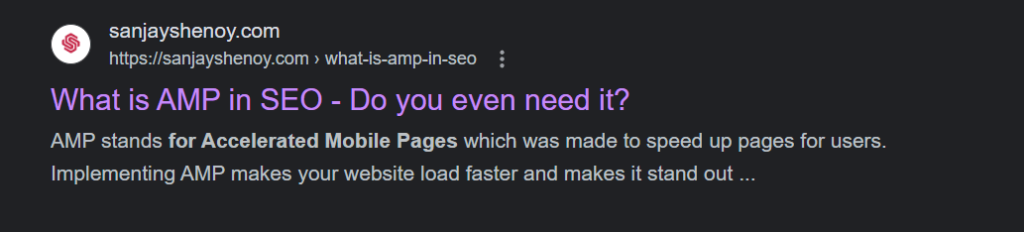
A title tag is an HTML attribute used to give a title to a web page.
<title>This is the title.</title>
They are the blue texts you see on the search results page, also called title links, where users can click and navigate to the connected web page. It can also be seen on the title bar of your browser, in bookmarks, or when shared on social media.
The title describes the content of its webpage to both search engines and users, helping them understand what to expect when they click on it.
A title is the most important part of content because it is the first thing that your audience sees before they even see your content. It is what catches their attention and invites them to click on your web page link.
Needless to say, it plays a vital role in gaining organic ranking and contributes to the overall performance of your website. Let us get into more detail on how title tags are useful for SEO.
What is the use of title tags in SEO?
A well-optimized title tag is said to improve the CTR by 20% or more, according to Siege Media.
It is one of the most important on-page ranking factors. As already mentioned, there are three important areas where you can find title tags, and let us talk of uses in these areas.
The title tag on the search results page
The title tag determines the title displayed in the search results. Even if your page is ranked in the results, it is the title that is the deal breaker that makes a user click on the title link.
The title tag on browser tabs
When a user visits your page, they can see the title on the browser tab. The title tag helps identify the page easily, especially when there are multiple tags open. Unique tabs with important keywords in the front ensure that the users do not lose track of your page.
The title tag on the social media platform.
Several external websites like social networks use the title tag to display the content on their platform when sharing the page. Social networks like Facebook and Twitter have their own meta tags, meaning you can specify titles as you like. This allows you to optimize for each platform suitably. It is like placing an advertisement for your content on social media platforms.
Search engines find relevant results to searches by scanning the information for words used on the page. A title tag is a part of the page that search engines can use to determine the context of what the content is all about.
Though the same reason applies to users, title tags are extremely important to get clicks once they show up in the results. The big blue words must catch the eyes of users by promising them that they will get what they are looking for if they click on them.
Another case study by Ahrefs proved that improving the title tag of a page improved its traffic by 37%.
Do you see?
They make a chunk of a difference!
So if you are not optimizing your titles for SEO, you are missing out on that essential chunk of an opportunity.
But how do you write optimized title tags? Let us look at the rules, etiquette, and best practices for writing 10X more powerful titles.
How do you write SEO-friendly titles?

If you want to write effective title tags then remember that you are writing them for both users and search engines.
Some are basic requirements in title tag optimization that you cannot do without and others are best practices as a bonus.
Every page must have a title tag.
Every page on your website must have a title tag, even obscure pages like the About page and contact page. If you don’t add one, Google is going to do it for you, which may not be the best-case scenario for you. It will not be like your customized style, it may not have your chosen primary keyword in it.
Write a unique title for every page.
This makes more sense in an e-commerce website. There may be multiple pages with similar content in it, but you must differentiate each of them with a different title tag for each page, so that there is no confusion between pages and that search engines show the wrong page.
The optimal length of a title tag is 60 characters or less or 580 pixels.
This constitutes the space consumed by a title in a SERP. Anything longer than that is cut off and left trailing with an ellipsis (…) like the example shown below. If you want users to see the whole title, stick to the character limit.
Include the primary keyword in the title
And preferably at the beginning of the title. It is called front loading. Just keep in mind that it makes sense. Do not stress if it does not happen.
Since it is the first signal to the search engine that your content is relevant to the search query, it increases the chances that search engines will pick your page, and also the users will click on it if it matches their search query the best.
It boosts visibility.
Use a long-tail variation of your keyword.
You must always have one primary keyword. But you can use a couple of long-tail variations. Because a long-tail variation can get more traffic easier than the main keyword.
A long-tail keyword targets lower search volume (a smaller set of search audience) and lesser competition.
Make them descriptive.
It’s a tricky task of saying much in fewer words. The words should make a promise that if the users click on them, this is what they will find. And it is what they are looking for.
Showcase your USP in your title
Your audience is looking for certain qualities that are unique to your content. Put that in your title (and not just your primary keyword).
Eg: A PRACTICAL Guide on How to Become a Content Writer in India
Add “power” to your title.
People are emotional creatures. Your audience is people so why not pack your titles with emotion?
Advanced, Amazing, Remarkable, Extraordinary, 10X. These are all “power” words that tap into people’s emotions. Use them to entice more clicks.
Eg: The Lazy Man’s Guide to (ADVANCED) Keyword Research
Add brackets to break it down.
When you add brackets, not only will it help in readability but also help you stand out from the crowd.
Eg: The Most Definitive Ahrefs Review (+ 5 UNIQUE WAYS TO USE IT)
Pro tip: Don’t overuse it.
There are chances that Google is likely to change your title if you use brackets. In a study by Zyppy, they found that Google changed page titles that have brackets 77.6% of the time, sometimes removing the contents in a bracket altogether. It may be debatable, but this information can be taken with a pinch of salt.
Use emojis.
The universal language of the world – emojis.
And what’s stopping you from adding them to your titles? Nothing.
Eg: How to Start a Blog in India [🔥 MEGA Guide – 2022 Edition]
Write like a copywriter – Not an SEO writer.
You need to develop your copy skills to become better at writing SEO titles.
Yes, you need to include keywords but you need that click from the user. Write for humans than for search engines. If humans are happy, search engines will follow.
Now I hinted at Google not accepting your title tags. Let us talk a little about that.
Why does Google rewrite title tags?
Google sometimes rewrites headlines, if it does not find them suitable. It is not necessarily bad and yes it has an explanation.
- You went overboard with your keyword usage. Avoid over-optimizing by stuffing keywords.
- Your title is lengthy. Stick to the character limit.
- Your title is not relevant to the content it holds.
- You have used an alternate title on other platforms. Google may choose that if it is more suitable.
Conclusion
Title tags may seem simple and straightforward. But people can mess it up more often than you realize.
Little things in SEO make larger impacts on search rankings
Titles are like billboards for your website. Do you know how billboards work?
They are:
- Clear and memorable
- Easy to read
- Easy to understand
That’s how your title tags should work too. Something to remember by!
Did you learn something new from this article?
Let me know in the comments.