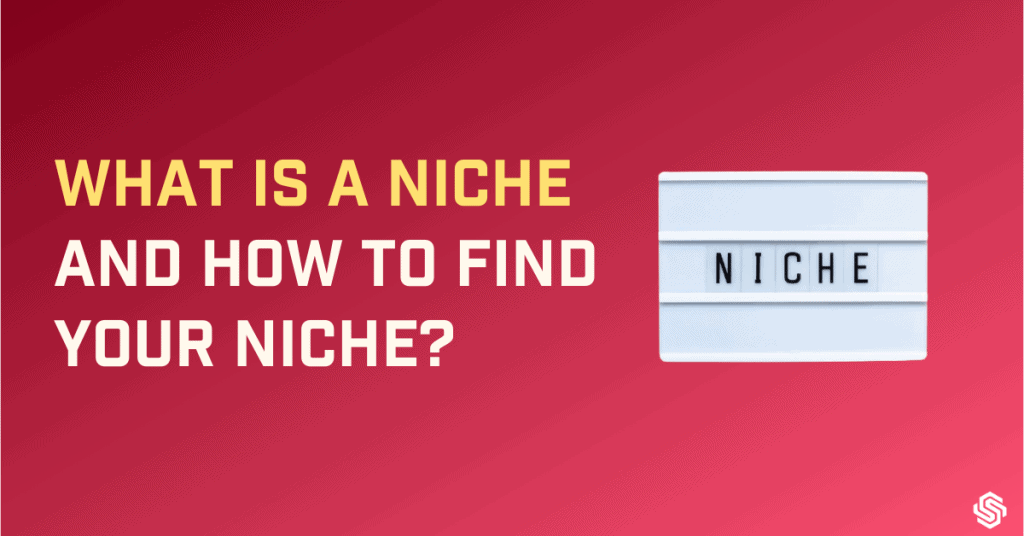Have you ever seen a Swiss Army knife?
If you haven’t, let me tell you that it is a multi-tool pocket knife that contains, apart from a knife, that is, scissors, blades, screwdrivers, can-openers, and various other tools all stowed in one handle. It looks something like this:
What I am driving here is the Rankmath Pro plugin is like a swiss army knife for SEO. It is the number one multi-tool SEO plugin for a WordPress website out there with smart features, giving you a game-changing power to optimize your site.
The catch here is if you give me a swiss knife, I am sure I would be at a loss on how to use some or perhaps, most of the tools in them. What’s the use of possessing a multifunctional tool and if I don’t know how and when to use it? Same with RankMath.
Don’t lose hope, as in this article, I am opening up the knife and telling you how to use each feature.
Key Take Aways For You
| – Rank Math is an all-in-one SEO solution for your website. – It offers a comprehensive range of features for optimizing your content and improving your search engine rankings. – The plugin is easy to use, with an intuitive dashboard and advanced features like Content AI and Instant Indexing. – Rank Math includes tools for improving local SEO, such as local business schema markup and Knowledge Graphs. – The plugin seamlessly integrates with popular platforms like WooCommerce, bbPress, and BuddyPress. – Other features include 404 error monitoring, image and video SEO optimization, and easy-to-use sitemap settings. – Rank Math allows you to edit your robots.txt and .htaccess files directly from the plugin. – The plugin is a go-to choice for bloggers, business owners, and marketers alike. – With Rank Math, you can improve your website’s online visibility and drive more traffic to your site. – Overall, Rank Math is a powerful and comprehensive SEO plugin that can help take your website to the next level. |
What is Rank Math?
RankMath is a WordPress plugin. It is a tool kit that makes it easy for you to publish search-friendly content. It comes with various features and built-in suggestions based on approved SEO practices which help you structure your website without coding.
It is not the first plugin that was ever made for SEO. What makes RankMath different from all of these is that it provides you with a host of power-packed smart automation features all rolled into one, even in the free version of the plugin, saving you the trouble of getting multiple plugins and manual configurations with tedious, repetitive actions which you might otherwise be doing for optimizing your content.
Although a few of the benefits may be available only in the PRO version, I would say even purchasing a Pro version would offer you more than the value for money.
Why RankMath?
Let me tell you why I am making a big deal of this plugin and why it stands out beating all of its competitors.
- It is lightweight and robust hence faster to work with. When you use too many plugins, your WordPress tends to get bloated. That means there is too much JavaScript or code compared to the content and it takes up more space reducing the loading speed of your website leaving users frustrated. That is not the case with Rank Math
- It has a simple, easy-to-follow setup wizard. The plugin configures itself. All you have to do is get started and follow the options which speak for themselves. The step-by-step installation wizard sets up SEO for your WordPress website and then sets up your social and webmaster profiles.
- It has a clean and self-explanatory User Interface. I mean, would you just look at it! it is so inviting and appealing! And once you get to work with it, you will also notice it is not too difficult, it gives you recommendations and leads you on to take action. You can simply ease your way through it.
- It was built with performance in mind. The folks at Rankmath take performance seriously and have been unceasingly working on improving it ever since its inception. They ensure functionality does not compromise on performance.
- It is your all-in-one solution for running your website successfully which means you don’t need to install many plugins
- It offers excellent, in fact, one of the fastest turn-around times for support queries. They take customer queries seriously and are prompt at resolving them without leaving you hanging. The team is available for help around the clock.
How to Set up Rank Math?
The Setup is usually initiated as soon as you install the plugin. If you missed it out or decided to do it later, here is how you access it and the configure setup.
- Open your WordPress Dashboard and open RankMath Dashboard.
- Click on Setup.
- Choosing the Easy option is if you are a beginner, you can leave things to RankMath to choose options that are supposedly the best or recommended practices in the industry.
The Custom mode basically allows you to choose a previously saved RankMath setting in .txt or .json format which should be saved on your computer and can be uploaded for use.
Please note that you can change these settings any time you wish to.
- A Compatibility check is then performed by RankMath before you start the whole setup process starts so that there are no issues during setup. It should show you the following message. You can click on More to see what tests are run for the check.
- It would also show you any conflicting plugins like “Yoast SEO” which you can deactivate. Once these are done you can hit “Start Wizard”.
Your Site
This is the first tab in the setup wizard where you give all the details of your website. You can choose what type of blog or website you own, and based on the type you choose, Rank Math adds the relevant code to your website for Google to understand. The different options you are going to see are:
- Personal blog: If your website is suitable for personal blogs, it may contain content based on your knowledge and experience.
- Community blog/News Site: If it is a news website or any journal-sharing website.
- Personal Portfolio: If the site is used to showcase your work and abilities.
- Small business website: If you are a small business owner who is using the website to build an online presence to market your business.
- Ecommerce website where you are selling your products or services online.
- Other websites for any purpose other than the above-mentioned ones.
The above types of websites are classified into Personal and Business websites.
For each option you choose, Rank Math asks you for further related information to choose from. When you choose the right option, it helps Rank Math add the appropriate metadata which helps Google to identify your website accordingly.
If you have chosen a business website, say, it would ask for the business name, logo to upload for Google, and default social share image, which is all self-explanatory. You just need to follow Rank Math and once you have filled the necessary columns, you can click Save and Continue to head to the next tab on the Setup.
Analytics
This is the tab that allows you to connect Google Analytics to your Rank Math dashboard so that you have access to all the important data for your website right in your WP admin dashboard.
As you can see in the image above, the huge button is asking you to Connect to Google Services. Once you click on that button you are opening the portal to a plethora of data from your Google Analytics, Google Search Console, and also Google AdSense.
In the meanwhile let me assure you that while Rank Math is just acting as a medium to connect your WordPress to all the relevant data to your site, all the data is safe and not secure.
Now go ahead and click on that conspicuous giant button!
The page takes you to enter your google account linked to these services. Once you have logged in you will have to grant permissions as Rank Math will be doing many tasks for you.
If you have not already set up Google Analytics for your Website, you can do it here by asking Rank Math to “Create New Google Analytics Property”.
Click on Allow. Follow the wizard granting or denying permissions to manage the sites you own and control.
If you want to make the most of Rank Math, grant it all these permissions. It is up to you if you want to skip some of them.
Once you have granted all these permissions, you will finally see a summary of all of them at once for you to verify or modify. You then hit allow. This will take you back to the Setup Wizard.
Here you can configure your Search Console, Analytics, and SEO email reports.
- Search Console: You can choose your site and the target country from the drop-down lists. (Only Rank Math Pro users can see the target country option)
- Analytics: In this section, you can select your Account, Property, and View (and target country). If you have not yet set up Google Analytics you can enable the Install option. If you are using the Rank Math Pro version you will see more toggle options that you can activate – to anonymize IP addresses, enable cookieless tracking and use self-hosted analytics JS file. You can enable the toggle to ‘exclude logged-in users’ to prevent internal traffic from showing up in the Analytics.
- AdSense (Pro version): If you are using the Pro version, you can select your AdSense.
- Email reports: Once you have configured your Google Analytics and Search Console, your website’s traffic, impressions, keyword performance, and average position are all tracked by Rank Math. This data is presented to you through email as an SEO report by merely enabling one feature i.e., Email reports.
Pro and agency users can change the setting to modify the frequency of these reports and customize the reports to be sent directly to clients. Business users have the option of adding the email address they require the report to be sent.
Save and Continue.
Sitemaps
Sitemaps are like the indexes in your textbooks, but for your website for Google search engine to find your pages and posts. Rank Math has its own built-in sitemap Generator compatible with Google. The Sitemap tab in the Setup Wizard looks as below:
Let me explain each option to you.
Sitemaps:
It allows you to enable or disable sitemaps. If you are already using another plugin for the site map you can choose that. But don’t you think instead of using multiple plugins and overloading your website, you should be using the plugin that provides all those features in one place? (
Hint hint: Rank Math)
Include Images:
Choosing this option lets you add images to your sitemap. It would be on by default, and you can let it be. You can turn it off if you have too many images on your website and it is affecting performance.
Public Post types:
You can select the posts and pages you wish to include on the sitemap. Again, they would be selected by default. Even custom posts you may be using would show up here.
Public Taxonomies:
A website taxonomy is how the content of your website is structured, organized, and interconnected. It is important to have a taxonomy that makes content accessible and easy to navigate for both users and search engines.
Here you select the taxonomies for your sitemap. You would see all those used on your website. You can select the ones you wish to include in your sitemap.
News Sitemaps (Pro version):
Only the Rank Math Pro version provides this feature. Once you enable this, you would see more options below. You can enable it only if your website is featured in Google News, Google Discover, and other time-sensitive content in SERPs.
Video Sitemaps (Pro version):
Video Sitemaps is a feature availed by Rank Math Pro version users, which helps search engines locate where your videos are placed and help rank them in Video searches. You can select these posts in the Video Post type which pops up after you enable this feature.
Video Post type: You can select those post types you wish to include in the Video Sitemap where you want Rank Math to find videos automatically.
Save and Continue.
Optimization
The next tab is where you can manage all your SEO settings to make your website perform better. They look like the image below:
- Noindex Empty Category and Tag Archives: I would recommend you enable this. I will tell you why. Now you may have several categories and tags on your website that you may have created with an intention to use but may not use them at all. Each of these categories and tags has an archive page which is a collection of the posts. These archived pages are indexed and even if you forget about these tags, Google does not! It is a waste of crawl budget and Page Rank if these categories and tags have no related posts.
Enabling this feature takes care of this issue. It will automatically “not index” those categories and tags that do not have any posts on them.
So yes, remember to enable that toggle.
- Nofollow External Links: Enabling this setting automatically makes all external links no-follow by default, which you would otherwise do manually each time using the ‘rel=”nofollow”’ attribute.
- Open External Links in New Tab/Window: If you are using an external link on your website, you would not want your reader to leave your website and move to that link. You would be using the ‘target=“_blank”’ code to make the link open in a new tab. Instead of having to remember to do this every time you use an external link, you can let Rank Math take care of it by enabling this feature.
All these features can be enabled. Save and Continue.
Ready
This is the last tab in your setup and does not contain any more settings. This is a confirmation page to all that you did till now and here is what it looks like:
Enable the Auto-update of the plugin to let Rank Math stay updated with the Google updates.
You will not be seeing that “Setup Advanced Options” button if you are using the Easy Mode, but a command to complete setup.
Clicking on the Button to Configure the Advanced options will take you to the Role Manager page.
Role Manager:
This feature enables you to use WordPress roles to control the access of your site users to Rank Math settings.
You can use this feature if you are working with a team that has access to your website and you want to control how much access each one can have based on their responsibilities. After you enable the toggle you will see different roles open up along with the settings you can allow and disallow for each of them.
The different roles usually shown are Administrator, Editor, Author, Contributor, and Subscriber. You may see other roles too based on roles you have created and plugins used.
The settings displayed are the same for all. You need to check only those boxes that you wish to allow for the different roles.
Save and Continue.
404 Monitor
This simple toggle button alone empowers you with an amazing tool and a powerful redirect manager with can shut the door on broken links. If you have other plugins for this purpose you can disable them. But as I already said, it is advisable to stick to Rank Math. I have written more on the 404 Monitor later while discussing the different modules found on the Rank Math Dashboard.
Enable both the modules and Save & Continue.
Schema Markup
The next tab is the Schema Markup. Schema is the metadata or the description you give to your website or posts to give context to the search engines. It is the briefing you would see below each link on your search results page.
For example, if you have written a post with a recipe, how will Google know it is a recipe without going through the whole post? You add the schema would containing keywords relating to a recipe, such as ingredients, prep time, cooking time, and so on.
Rank Math provides you with a Schema Manager where you can add schema for your posts and you can configure some defaults. The Schema Markup settings look like this.
Schema is already enabled by default as it is a key feature for your website in the SERPs. You can further configure the default schema for your posts, pages, and custom posts if you created any. You choose each schema type to configure the details inside the post.
You have Schema type for posts, Article type, Schema type for pages, and article types. The default settings you configure here would automatically be applied to each post. You can nevertheless go into the post and change the different schema settings as you wish.
You can click Save and Continue to finish the setup it takes you back to the dashboard. Your setup was successful and complete.
Dashboard and its Modules
The dashboard looks like this:
Let us get into each of these modules and what they do. We have already set some of them up in the Setup Wizard and understood their purpose. The different modules are:
404 Monitor
When does one see the 404 error? It happens when someone requests a page that does not exist. The different situations that may show this error are:
- If you have typed the wrong address.
- If you have linked to the wrong address.
- The page was moved to a different address.
- The page or file was deleted or never existed.
Imagine the frustration of your readers if they hit a 404 page when they are looking to consume content. But thanks to Rank Math, these errors can be fixed.
A healthy monitor would show an empty log like this.
But if there are errors, you would see a list of them here. You may see there are three fields in the log.
- URI (Uniform Resource Identifier): It shows the URL attempted to access. You may detect possible types and fix them.
- Hits: It represents the number of times the URI was accessed.
- Access Time: It represents the last time the URI was accessed.
You can use this data to locate and fix errors. You need to use the Advanced Mode in the settings.
Choose the Advanced Setting and enable “Ignore Query Parameters”.
You need to note that enabling the advanced feature also means a bigger error log. Too many errors on your website is also a problem. So I would say use the advanced feature only when you cannot fix errors with the simple 404 feature.
When you have enabled the advanced feature, you would see two new fields in the log – Referer and User-Agent. It is empty now because the advanced mode was disabled so far.
The referrer shows the URL which is linking to the error-prone URL. This is a problem when a bad internal or external URL causes the error. Rank Math captures the wrong URLs and broken links and shows them in the referer.
The User-Agent shows the browser that the users are using when they hit the 404 error.
Once you get this list of errors in the log, you can go about fixing them. The Rank Math Pro version offers you the Export option as you can see in the image above. You can export the log between the required dates as a CSV file on your computer which can then be opened with a spreadsheet editor to review collectively.
ACF (Advanced Custom fields)
This module can be used if you are using the ACF Plugin to analyze the website’s content added using custom fields. Otherwise, you can leave it off.
AMP (Accelerated Mobile Pages)
This module is used if you are using the AMP plugin. I would not recommend it as this is mobile view oriented and you may lose some functionalities if you are using the AMP plugin in the first place.
Analytics
We have already set it up in the Setup Wizard. You can use this module in case you want to make changes.
bbPress
bbPress is a plugin that offers a streamlined private forum for a discussion board on websites. Rank Math Pro offers a feature using which you get better control of your discussion boards with metatags and how they appear in search results.
BuddyPress
BuddyPress is a plug-in that allows websites to create community features in them with member profiles, activities, messaging, themes, groups, and so on. The BuddyPress module in Rank Math helps you make your forum SEO-friendly by using the right metatags.
Content AI
Artificial Intelligence is here to make life easy by performing mundane, repetitive tasks on our behalf. Content AI does the same by assisting you in content creation and optimizing it for search. It is built in Rank Math with features like word count, the number of heading suggestions, link and media recommendations, keyword suggestions, keyword search volume, and questions and keywords related to your post, headings, and metatags to create SEO-optimized content.
Image SEO
This is another feature available in the Rank Math Pro version. It allows you to set default alt text and title tags to the images used on your website to optimize them for search engines. You can manually add them while you create new posts, but the feature saves a lot of time if are unable to do them or in case forget to.
Instant Indexing
This module is useful in case you are optimizing content for Bing and other search engines. By enabling this module, Rank Math notifies these search engines when you added, update or remove pages.
Link Counter
It keeps count of the internal and external links to and from links within your pages for on-page SEO. You can decide whether you need this or not, as the use of this may create data bloat.
Local SEO and Knowledge Graphs
This is a Rank Math Pro feature and is a powerful tool for business owners. It optimizes your website for local SEO and you can also add knowledge graphs. You can create a local sitemap using the KML code to add the geographical data of your business.
News Sitemap
You can use this module if you are publishing content using Google News.
Redirections
By enabling this module your broken URLs and non-existent content can be automatically redirected with 301 and 302 status codes and help improve your site ranking.
Schema (Structured Data)
We have already set it up in the Setup Wizard. You can use this module in case you want to make changes.
Role Manager
You can restrict features for your different users based on their roles. We have already set it up in the Setup Wizard. You can use this module in case you want to make changes.
SEO Analysis
You can analyze your site for SEO using suggestions from Rank Math.
Sitemap
This module creates an XML sitemap for your website and submits it to Google. It supports hrefland tag.
Video Sitemap
If your site has a lot of videos, this module creates a video sitemap that you can review separately.
Google Web Stories
This is like your Inst and Facebook stories but for your website using the Webstories WordPress Plugin. You can have these stories SEO optimized using Rank Math’s support for schema markup and metatags.
WooCommerce
This module activates multiple options for WooCommerce. It offers you settings to optimize your Woocommerce with product schema markup and metadata.
General Settings
Links
The Links settings on Rank Math allow you to modify the link behaviors on your website. You have already done some SEO tweaks during setup. But there are furthermore options provided by Rank Math in the Advanced settings.
- Strip Category Base: The categories of your website’s URLs are usually included in the category archives. You can use this setting to remove the category from the URL. There is no evident different SEO-wise, but the URL sure looks compact and neat.
- Redirect Attachments: Enabling these features redirects the URLs of attachment pages (like images) to the main posts where they are used. So accessing the image URL redirects you to the post containing it.
- Redirect Orphan Attachments: Any images or attachments on your website that do not belong to any post on your website are called orphan media. Since they cannot be redirected to any post, there much be some destination for these attachments, preferably the homepage URL of your website.
- Nofollow External Links: This setting automatically nofollows external links on your posts. This setting is recommended if all your external links are affiliate or sponsored links.
- Nofollow Image File Links: This setting is the same as the previous one, except that they are for external links to images.
- Nofollow Domains: This setting is hand-in-glove with the Nofollow External link feature. It is a blacklist of domains, and any link to these domains from your website will always be nofollowed.
- Nofollow Exclude Domains: This setting is another glove to Nofollow External link. But it is a whitelist of domains, meaning the domains in this list will be followed.
- Affiliate Link Prefix: This setting is available in the Rank Math Pro version. It helps affiliates identify cloaked links. All the internal links in your website usually contain your domain as prefixes and automation tools consider this as internal links.
You can use this setting to add a link prefix to distinguish affiliate links from other internal links. For example, if you use /get/ in this field, it is going to be the base for the cloaked URL.
Rank Math also adds the rel=”sponsored” attribute to these links.
BreadCrumbs
Breadcrumb is a navigating aid in the form of a text path that shows the users where there exactly they are “sitting” in a website. It indicates the page’s position in the site hierarchy helping the users to explore effectively. They also appear in the SERPs.
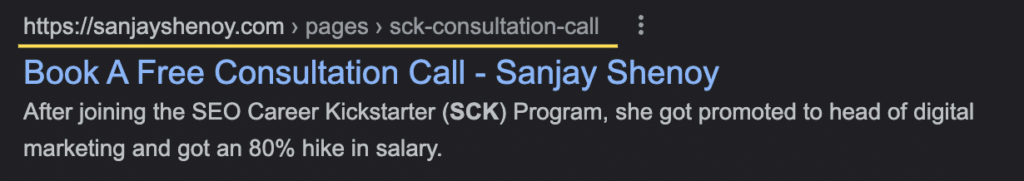
Here is an example from Amazon to better demonstrate how breadcrumbs look.
You can use this setting to configure Breadcrumbs by first enabling it.
Enabling this feature helps users navigate your website easily. It also allows search engines to index your content efficiently. The following are the settings for Breadcrumbs.
- Separator Character: It is a formatting feature that lets you decide what separators you wish to use in the path. If you observe my screenshot, I have used the “>” symbol.
- Show Homepage Link: This includes the homepage in the breadcrumbs.
- Homepage Label: Here you choose the label you wish to assign to the home page.
- Homepage link: You can configure where the homepage link should take your reader. This is useful when there are too many sections on your website.
- Prefix Breadcrumb: You can add a prefix to your breadcrumbs like “You are here”, “Navigation”, etc.
- Archive format: You can decide the breadcrumb formate for archives.
- Search results format: Here you can set a breadcrumb format for search results, like “You searched for”, “Results for”, etc.
- 404 Label: You can set the breadcrumb format for 404 pages.
- Hide Posts Title: Here you can hide the title of the post from the breadcrumb.
- Show Category: This shows the category of the blog. You can disable this to keep the breadcrumb short.
- Hide Taxonomy Name: You can use this option only if you use other taxonomy than categories.
- Show Blog page: You can choose whether or not to display the blog page in the breadcrumb.
Webmaster Tools
You can use this setting to verify your website with various webmaster tools like Google, Bing, Baidu, Yandex, Pinterest, and Norton Safeweb.
Other SEO Settings
This setting is accessible only in the advanced mode. There are miscellaneous configurations you can do here. The settings are:
- Headless CMS Support:
- Show SEO Score to Visitors
- RSS Before Content
- RSS After Content
- SEO Score Post types
- SEO Score Template
- SEO Score Position
- Support Us with a Link
- Remove Media Data from RSS feed
Edit robots.txt
You can edit your robots.txt file only with the advanced mode of settings. You can configure any changes you can do that here. If you already have a robots.txt file for your website, the changes you make in the file using Rank Math does not affect your site as Rank Math creates a virtual robots.txt file. You will have to delete the actual file in your server if you want to edit the file using Rank Math.
Edit .htaccess
A .htaccess file is a website configuration file in the root directory of your WordPress site which controls the high-level configuration of your website. Any errors in the .htaccess file can break your site and you can edit the file using Rank Math in your WordPress by using the advanced setting only.
Titles and Meta
You can configure titles and meta settings on the website level so that you do not have to manually do it each time. This setting is only available in the advanced mode. Most of the settings here are self-explanatory
Global Meta setting contains features like Advanced Robots Meta, Noindex empty Category and Tag archives, and Twitter Card Type which is only available in advanced settings.
Local SEO asks for personal details such as your name, logo, URL, whether you are a person or a company.
Social Meta requires you to fill in your details of social media profiles like Facebook and Twitter.
Homepage Settings depends on whether you have set a particular page as homepage or it displays a list of your most recent posts in chronology.
You can configure the Homepage display using the WordPress Dashboard settings in case of a separate designated homepage. Otherwise, you can add titles and meta details in the Homepage Settings of Rank Math.
Post Formats Archive is used to format the archived posts.
Authors section contains Author Archives. It opens to further options after you enable this setting.
Miscellaneous Pages: The various options available in this section in advanced mode are as follows:
- Data Archives
- 404 Title
- Search Results Title
- Noindex Search Results
- Noindex paginated pages
- Noindex Archive Subpages
- No index password-protected pages
Post types and Post settings can be used to set a certain format to all the posts on your website globally instead of configuring each of the posts you publish. Hence saving a lot of your time and energy.
Sitemap Settings
You would have configured some settings during the Setup. The advanced mode of settings has more to offer.
You can individually configure sitemaps for each post type and taxonomy.
Some of the features exclusive to Rank Math Pro users are:
- Image Custom Fields
- Include Empty Terms
- RM Locations
- Custom Fields for Video Sitemap
SEO Analysis
You can use the SEO Analysis tool offered by Rank Math in your WordPress Dashboard. The tool can be used to analyze basic SEO Optimizations. The tool performs 29 tests on your website to evaluate various parameters which can be grouped as Priority, Basic SEO, Advanced, Performance, and Security out of which Performance and Security are tests available only in the advanced mode.
Status and Tools
The options available in Status and Tools Settings are:
Version Control: You can use this section to rollback the Rank Math plugin to either the previous version or opt for beta updates. You can also enable automatic Rank Math updates.
Database Tools: You can use the options in this section to gain control over Rank Math data. You can choose to delete some of the data from features. The list of various options under the database tools is as follows.
- Flush SEO Analysis Data
- Remove Rank Math Transients
- Purge Analytics Cache
- Rebuild Index for analytics
- Clear 404 Log
- Recreate Missing Database Tables
- Generate Video Schema for Old Posts/pages
- Delete Internal Links Data
- Delete Redirection Rules.
System Status: This section contains information on your Rank Math, WordPress, and other plugins, their versions, permissions, and more details.
Import & Export: In this section, you can import and export your Rank Math settings, create backups, etc. You can also import data from other SEO plugins. If you are a Rank Math Pro user then you can also import and export post metadata in CSV format to review and edit them.
Conclusion
Rank Math has its own Help and Support Section which is known for its 24/7 service where you can always reach out when you hit any roadblocks with Rank Math.
You may also have hit a dilemma of whether or not to install Rank Math Pro. I would say go for it. If you are up to your elbows in SEO, you might as well get Rank Math Pro to keep afloat with its robust, handy package of tools on your WordPress dashboard. The Pro version supports your website with various built-in features for an annual price.
Hope this article helped you get a complete insight into Rank Math from setting it up to using its various features to kickstart your SEO performance. Let me know in the comments if I have missed out on any of the features.