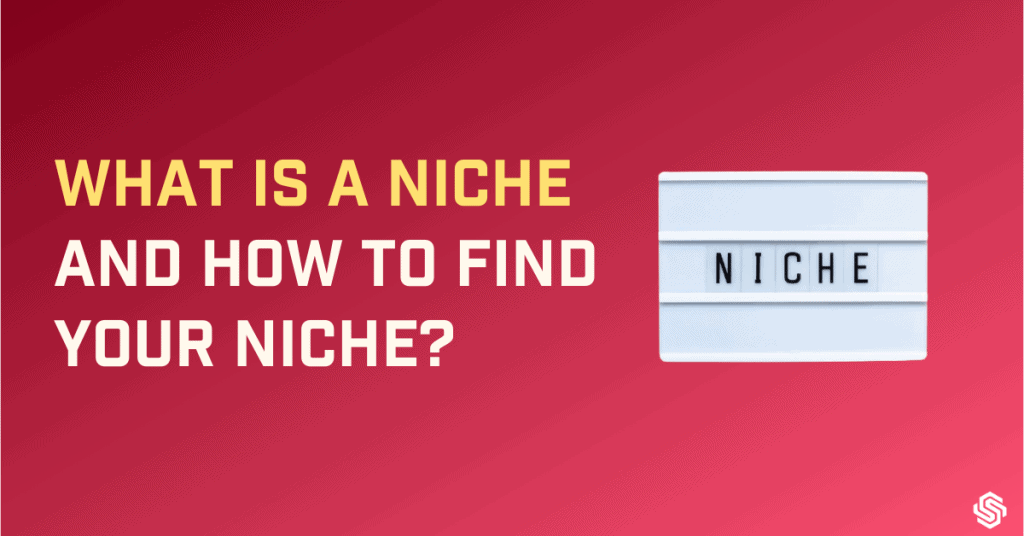Key Takeaways for you
| – An SEO audit report is your website’s health check-up report. It contains the results from the site’s SEO audit. – Creating an SEO audit report is the first step to coming up with an SEO strategy. – There are 5 types of SEO audit reports Content Audit, On-page SEO Audit, Off-page SEO Audit, Technical SEO Audit & Local SEO Audit. – A site audit is essential to ensure good website health, identify SEO drawbacks and address technical issues, it can also reveal content gaps, traffic issues, indexation problems, site speed, etc. – There are many tools to perform an SEO audit such as Screaming Frog, Ahrefs Backlink Checker, Ahrefs Keyword research, Google Search Console, and Page Speed Insights. – I also provide insights for optimizing a website and covering various elements such as on-page audit elements, page speed, backlinks, keyword research, duplicate content, thin content, manual actions, site architecture, and Google Business Profile. |
Have you had your health check-up done this year??
You can only figure out what is missing through a full-body health checkup. Based on the medical report, you will know what you need to work on so you can fix your diet and exercise routines.
The same thing often happens to SEO professionals with websites.
You are creating useful content, and following all the best practices for SEO, but you are still struggling with site rankings.
How do you know what is wrong?
You need to do a full body checkup of the website.
If you are going to do SEO for a client or a company, then your SEO journey begins with getting a site audit report, so that you can decide where to begin your work.
Think of yourself as a doctor examining your patients before you decide how to treat them.
What is an SEO audit report?
An SEO audit report is your website’s health check-up report. It contains the results from the site’s SEO audit. Creating an SEO audit report is the first step to coming up with an SEO strategy to earn measurable results.
What is an SEO audit?
An SEO site audit is all about understanding the baseline of your SEO project – where you need to start off, what is missing, and what needs to be fixed or improved.
It is a comprehensive analysis of the structure and content of your website and how they are affecting a website’s online presence. Depending on the results, you come up with an action plan which details the tasks to be completed to achieve your SEO goals.
You evaluate the various elements of a website that impact its performance in the search results.
Types of SEO audit
A considerably large website requires different types of site audits.
Content SEO audit:
You need to do a content audit to check the accuracy, relevancy, and quality of the content on the website and see how they are ranking. You also look for opportunities to bring in more keywords and add more content.
On-page SEO audit:
This includes all the backend SEO work performed while posting the content. You review and optimize for page titles, headlines & subheadlines, meta descriptions, image alt tags, and image sizes which may affect load speed, and so on.
Off-page SEO audit:
You check the backlinks, their quality, quantity, distribution, recency, and health for the pages you want to improve and rank.
Technical SEO audit:
You check for site speed and security of your website. You verify the URLs, switch HTTP to HTTPS, and fix and eliminate errors.
Local SEO audit:
You check on the business rankings in local searches. You look for inconsistencies in NAP profiles in business listings.
Why is a site audit important?
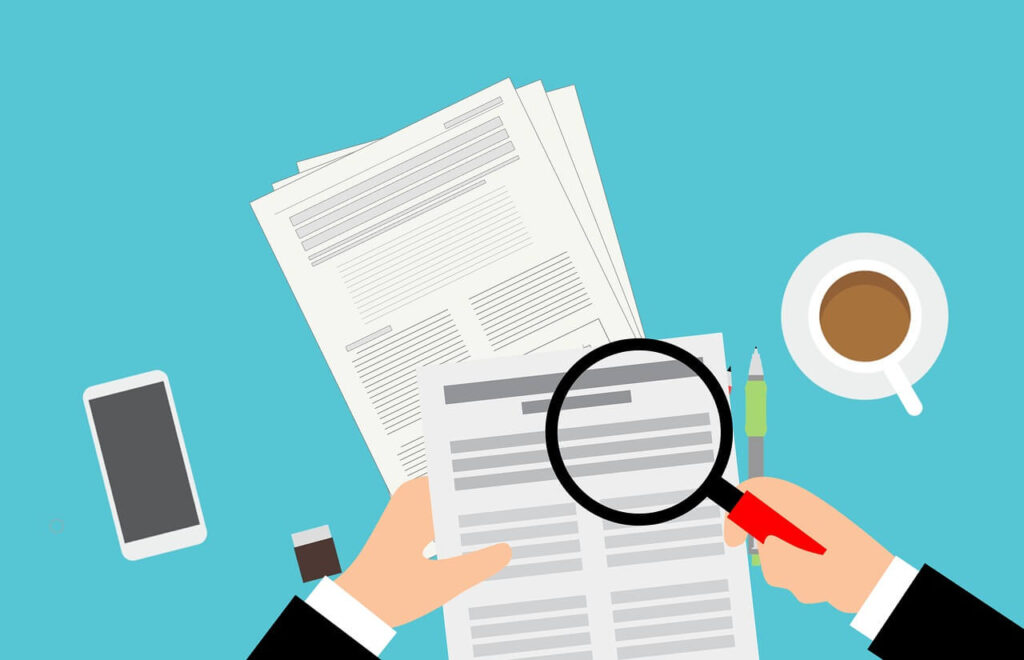
It is important to perform a site audit of your website every now and then to ensure everything is in order. Your website represents you in the online space, and when you keep adding and removing content, you are bound to make mistakes. A site audit reveals any such mistakes or problems affecting your traffic and sales.
You may not always be following all the best practices for SEO all the time. Through an SEO audit, you identify where you are lacking in your implementation plan.
You can find some of the following factors in a site audit.
- Content gaps in your website.
- If you are missing out on organic traffic due to poor site health.
- The technical issues affecting your traffic.
- If you are missing out on leads and hence sales opportunities.
- If all your pages are properly indexed so that there is complete visibility.
- Site speed and UX issues.
- You are not facing penalties from Google for toxic penalties.
How to perform a site audit?
I shall provide you with a list of things you can do for a site audit and the various key elements to look for. But I would like to warn you that this is not an exhaustive list of things to do, nor a foolproof one.
Here are some of the tools you can use while creating the SEO audit report
- Screaming frog SEO Spider: This tool allows you to crawl up to 500 URLs in its free version. The license costs $209 per year. But a free version would generally suffice for you. All you need to do is download the tool into your system and paste the URL you want to be crawled, the tool will do the rest of the work for you.
- Google Page Speed Insights: It shows how fast your site loads on both mobile and desktop devices.
- Ahrefs Backlinks checker: You can check for backlinks and broken links in your site and also of your competitors.
- Ahrefs Keyword generator: You can research keyword ideas to fill the content gap. You get keyword suggestions and ideas and their respective difficulty level and search volumes in a given period of time.
- Google Search Console: It is a webmaster tool provided by Google and it helps you view your site and its performance from the perspective of Google.
To begin with the site audit you need to first crawl a URL using the Screaming Frog Spider:
The Screaming frog spider is used to extract information from the website by crawling a URL just like a Google spider would. The spider crawls and displays all the data.
Here is an example. The URL should be pasted in the given field and then you click Start to crawl.
Let us look at the different parameters to optimize for.
Optimise on-page elements
Page titles
Here you can identify that there are 4 duplicate entries, 9-page titles that are over 60 characters and are too long. 10 URLs that are too short, and so on.
Meta Description
Header Tags
Images
Here you check for missing Alt text, missing alt attributes, Images over 100 KB, and Alt text over 100 characters.
URL
Here you check for errors like underscores, uppercase, spaces, repetitive paths, and so on.
All this data can be saved on a spreadsheet for further scrutiny. Once you are able to track the missing elements and know what to fix, you can come up with a strategy to work on.
Page Speed Insights:
Are your pages loading fast enough? If not, what is causing the lag? You can find out using the Google Page Speed Insights Extension to see how the Core web vitals are performing. The tool informs you of any issues and recommends specific actions to improve them.
The different core web vital features are:
You can also find a report of Core web vitals performance in the Google Search Console.
Identify opportunities to build Backlinks:
Use the Backlinks checker by Ahrefs to understand the domain rating of URLs. You can identify broken links and fix them.
Identify the different places you can use internal linking and find appropriate anchor texts. You can also build external links by finding guest blogging opportunities and creating infographics for sites.
Perform Keyword Research:
Use keyword research to create more content and fill content gaps by including more keywords. Using the data from the audit, you can sit down to research relevant informational keywords.
You first need to set the goals you want to achieve. Fixate the total search volume of the keywords and the target organic traffic. You can assume the target organic traffic to be about 30% of the total search volume for the select keywords. You can create more useful and linkable content, and earn more backlinks too.
Check for Duplicate Content:
Duplicate contents on your website send confusing signals to the search engines by competing with each other and need to be found and fixed. You need to remove such pages or redirect them to one page.
Fix Thin Content:
Thin content refers to pages with low-value content that does not help in conversions. It is crucial that your content provides valuable information. You need to identify this and improve this by creating unique content.
Check for manual Actions.
You can use the Security and Manual Actions tab in the Google Search Console to check if Google has imposed any penalties or manual actions.
It is unlikely that you will get a manual action from Google unless you are doing something you are not supposed to, but it is always good to check.
Check for indexing issues:
The traffic to your website may be depleting without your knowledge and the culprit may be issued with indexing. Look for duplicate content, missing pages, and 404 and server errors using the URL inspection tool in the Google Search Console.
Check if your site is mobile-friendly:
Google prefers all websites to be mobile-friendly as most people access the internet on their phones. If a site is mobile-friendly then it means that it put user experience first and this is favored by Google.
You can check mobile-friendliness using the Mobile Visibility feature in the Enhancement tab of the Google Search Console dashboard.
It shows up any errors with suggestions to fix them.
You can also use the Mobile-Friendly Test tool by Google.
Check your Site Architecture:
The websites must have accessible content with the best user experience. You need to have a clear, logically organized site structure that reflects in a complete and accurate sitemap.
All main pages of the site must be listed in the navigation menu and adhere to a simple naming convention so that crawlers as well as users can easily navigate through the site. Make use of breadcrumbs to direct the path and internal linking with clear anchor texts.
Check your Google Business Profile:
It is important that you maintain a consistent NAP (Name, Address, Phone) profile throughout the internet space. You need to check all your profiles on social media and business listings and ensure that you have given complete, accurate, and consistent information everywhere.
The last thought
When you create an SEO site audit report, you are able to identify issues in three main areas.
- Content opportunities
- On-page and off-page SEO
- Technical SEO
It is good to conduct a site audit so that you can put together an implementable strategy when you are beginning to work on a website for a client or company.
Even otherwise as a website owner or as an SEO professional, regular website health checks help you fix problems in time so that your site can perform to its fullest potential. There are a lot of areas where you can audit, but you need to choose where you want to work to maintain the overall health of a website.
What do you look for when you audit a site? Let me know in the comments.